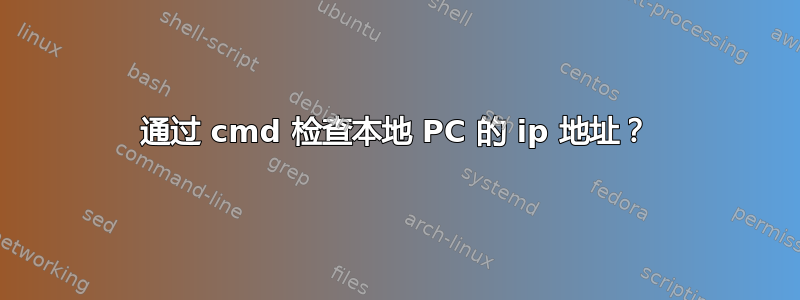
如何在不使用任何第三方软件的情况下通过 CMD 检查与我位于同一 LAN 上的计算机的 IP 地址?
我完全知道如何 ping PC 名称,但是下面这个问题说明了什么?
C:\Users\Storage>ping malan-pc
Pinging Malan-PC [fe80::5cba:e518:d8df:ac30%12] with 32 bytes of data:
Reply from fe80::5cba:e518:d8df:ac30%12: time<1ms
Reply from fe80::5cba:e518:d8df:ac30%12: time<1ms
Reply from fe80::5cba:e518:d8df:ac30%12: time<1ms
Reply from fe80::5cba:e518:d8df:ac30%12: time<1ms
Ping statistics for fe80::5cba:e518:d8df:ac30%12:
Packets: Sent = 4, Received = 4, Lost = 0 (0% loss),
Approximate round trip times in milli-seconds:
Minimum = 0ms, Maximum = 0ms, Average = 0ms
答案1
您有 IPv6 地址。如果您想要 IPv4 地址,则需要在 ping 命令中添加 -4。
ping -4 malan-pc
答案2
这个问题确实不是针对 ServerFault 的,但我还是会回答
如果 DNS 工作正常,则只需“ping”计算机并查看解析的 IP。
IE
ping computername
它应该返回类似
Pinging computername [172.16.0.1] with 32 bytes of data:


