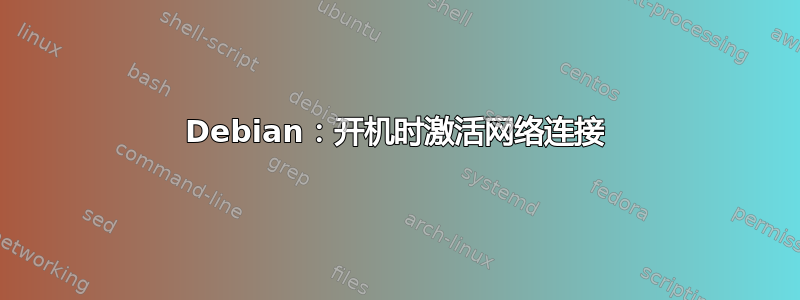
有没有办法在登录前强制激活网络连接?
我有一台 debian(squeeze 6.0.5 64 位)工作站,我希望在开机时直接激活网络连接。目前,网络连接(有线 LAN、DHCP)仅在我登录时激活。
附加信息:
文件:/etc/network/intefaces
# This file describes the network interfaces available on your system
# and how to activate them. For more information, see interfaces(5).
# The loopback network interface
auto lo
iface lo inet loopback
# The primary network interface
allow-hotplug eth0
#NetworkManager#iface eth0 inet dhcp
答案1
问题是您有一个管理有线连接的用户空间程序,名为NetworkManager。由于此程序在登录前不会启动,因此您的以太网在启动并配置之前不可用。
如果您愿意放弃使用 GUI 进行重新配置的便利,请尝试以下操作:
- 备份您的接口文件:
sudo cp /etc/network/interfaces /etc/network/interfaces.bak - 编辑您的接口文件:
sudo nano /etc/network/interfaceseth0告诉它自动调出,方法是将auto lo其更改为auto lo eth0- 删除
#NetworkManager#最后一行的部分,使其内容为iface eth0 inet dhcp - Ctrl+O保存,Ctrl+X退出。
- 重新启动计算机。
如果这不能解决问题,只需恢复备份以撤消更改并继续进行故障排除:sudo cp /etc/network/interfaces.bak /etc/network/interfaces
完成这些更改后,您将需要手动管理网络接口。您应该阅读ifconfig和/etc/network/interfaces文件。阅读 NetworkManager 可能也会有所帮助。


