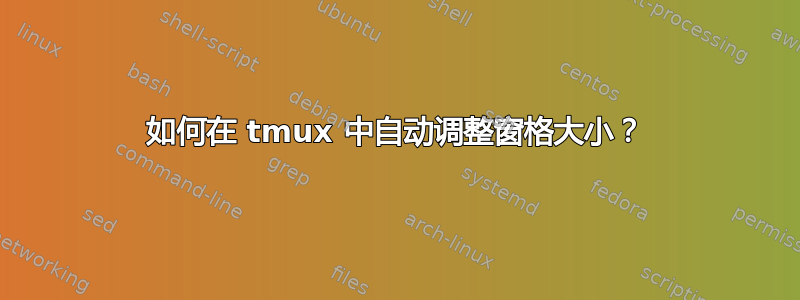
在 Vim 中,
C-W =
窗口自动调整为相同的高度。
在 tmux 中,使用
:resize-pane -U 10
我可以将 tmux 窗格的高度增加 10。
我如何才能自动调整窗格到相同的高度?
答案1
我建议使用五个 tmux 预设之一来调整多个窗格的大小:
C-b M-1 # vertical split, all panes same width
C-b M-2 # horizontal split, all panes same height
C-b M-3 # horizontal split, main pane on top,
other panes on bottom, vertically split, all same width
C-b M-4 # vertical split, main pane left,
other panes right, horizontally split, all same height
C-b M-5 # tile, new panes on bottom, same height before same width
M表示元键,通常绑定到ALT。
在 Mac 上,meta 键通常是Esc,如在下面评论。
有关更多信息,请参阅 tmux 手册页。
答案2
PREFIX Space是 :next-layout 的快捷方式


