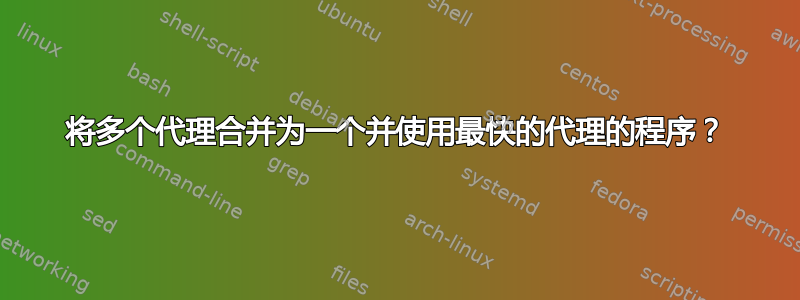
我安装了几个代理程序,它们的 IP 地址例如是 127.0.0.1:8580、127.0.0.1:9966、127.0.0.1:7070。你可以将它们视为 Tor 及其替代品。
您知道,某些代理程序有时比其他程序更快,而有时它们会更慢。
据我使用,Firefox 插件 AutoProxy 和 FoxyProxy Standard 可以定义一系列规则,例如任何与 *.google.com 模式匹配的 URL 都应代理到 127.0.0.1:8580。但规则是“静态的”。我希望 *.google.com 代理到最快的代理,无论哪一个。
总而言之,我正在寻找一个程序/Firefox 插件/机制,将任何定义的 URL 代理到定义列表中最快的代理地址。
那么..有什么建议吗?
答案1
我认为我找到了正确的关键词——负载均衡器。
nginx、HAProxy 和 Linux 虚拟服务器项目都是不错的选择。
过几天我会试试nginx。
更新:
HAProxy 对我来说很有用。使用它,我构建了一个代理链:
firefox ---> haproxy -(select one)-> 1. ssh
2. tor
haproxy.cfg:
global
log 127.0.0.1 local0
#log 127.0.0.1 local1 notice
#log loghost local0 info
maxconn 1500
chroot D:\haproxy
uid haproxy
gid haproxy
daemon
nbproc 2
pidfile D:\haproxy\haproxy.pid
#debug
#quiet
defaults
log 127.0.0.1 local3
mode http
option httplog
option httpclose
option dontlognull
option forwardfor
option redispatch
retries 2
maxconn 2000
balance roundrobin
stats enable
stats uri /ha?stats
contimeout 5000
clitimeout 50000
srvtimeout 50000
listen fq 127.0.0.1:9999
mode tcp
balance leastconn
server ssh 127.0.0.1:7070 weight 3 #check inter 10000
server tor 127.0.0.1:9050 weight 3 #check inter 10000
listen admin_stat
bind *:8011
mode http
option httplog
log global
stats refresh 30s
stats uri /admin?stats
stats realm Haproxy\ Statistics
stats auth admin:admin
stats hide-version
记得将 chroot 和 pidfile 更改为适当的路径。
Firefox 使用 socks5 模式设置代理 127.0.0.1:9999。


