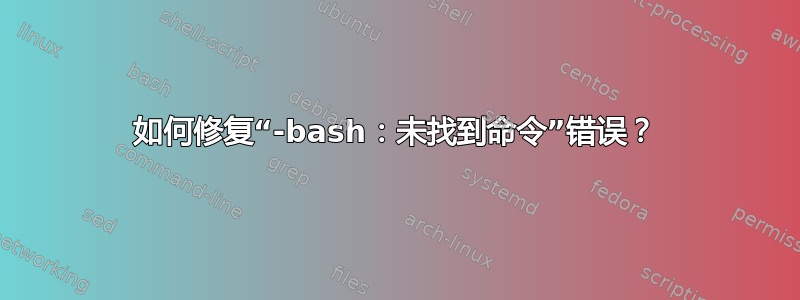
每次我上完 Ruby 课程后在 Mac 上打开终端时,都会出现这种情况:
-bash: xzc: command not found
-bash: z: No such file or directory
-bash: cx: command not found
-bash: zcx: No such file or directory
-bash: zcx: No such file or directory
-bash: cz: command not found
我如何解决它?
答案1
看起来您创建了一个 shell 初始化文件,里面有一堆乱码(从按键来看,您似乎试图输入编辑命令,它们以文本形式插入)。该文件将是您主文件夹中的一个不可见文件,其名称为以下之一:.bash_profile、.bash_login、.profile或.bashrc。您可以使用以下命令列出主文件夹中的不可见文件ls -A ~
修复文件可能比较棘手,因为其中可能有些内容需要保留,也有些内容需要删除。如果您在编辑文件时遇到困难,这只会增加混乱……


