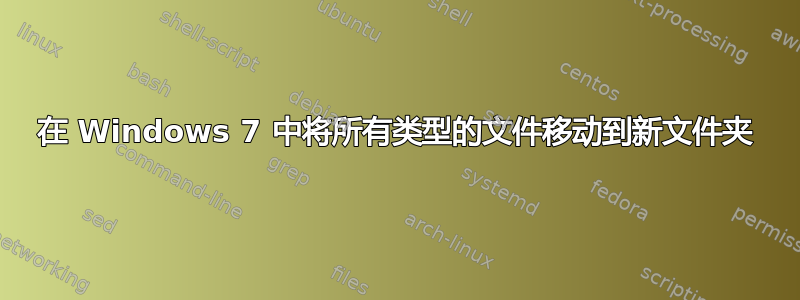
有人可以帮忙吗?
我的商店里到处都有 mp3 文件,因此有很多重复的。
我需要的是一个命令行函数,可以将所有 mp3 类型的文件移动到新文件夹。我并不担心新文件夹中的文件结构是否保留。
例如,我可以使用 copy c:*.mp3 /sc:\mp3 轻松复制,但由于我拥有的文件数量太多,复制它们时会耗尽磁盘空间,因此需要移动。
谢谢
答案1
从包含 mp3 文件的顶层文件夹尝试此命令。
forfiles /M *.mp3 /C "cmd /c move @file C:\music"
请注意,如果您有重复名称的文件,将它们全部移动到单个文件夹中并不是正确的做法。这会导致数据丢失。
还有一种方法可以使用标志移动子目录内符合条件的所有文件/S:
forfiles /S /M *mp3 /C "cmd /c move @files C:\music
这将递归搜索当前目录中的所有文件夹
答案2
从命令行执行:
for /r %M in (*.mp3) do @if /I "%~dpM" neq "c:\temp\mp3 files\" @echo move /-Y "%M" "c:\temp\mp3 files\"
这只是将命令回显到屏幕上,因此可以安全地运行并查看它是否符合您的需求。它将从当前目录开始,因此如果您想枚举所有内容,请从 执行它c:\。
目标目录的命名当然由您决定 - 但请确保它存在!您可能还想将其放在变量中,或作为批处理参数以避免输入错误。当您 100% 确定输出正确时,只需删除@echo,然后再次测试包含少量文件/路径(确保包含带有空格和一些不常见字符的文件/路径)
几点警告:
1. 您说您有重复文件。我已将 /-Y 作为安全措施,因此移动与已移动文件同名的文件将停止此脚本,等待您确认。您可以使用 /Y 开关覆盖此文件,但覆盖的内容可能超出您的预期!
2. 此操作几乎不可逆或不可逆(如果您有“假”重复文件 - 名称相同的不同文件)。开始之前请先备份!
3. 移动之前先看看你有什么 - 这将为你提供所有 mp3 的列表,并以名称、大小和目录格式排列:
for /r %M in (*.mp3) do @echo "%~nxM", "%~zM", "%~dpM" >>filelist.txt
使用电子表格对其进行排序和检查。
注意:
a)事实上,你可以把那if部分全部删除,因为将文件移动到其自身上不会产生任何影响,但我觉得它很乱 :-)
b)如果你想把它放在批处理中,%用 double替换 single%%
答案3
如果不需要命令行操作,那么您可以简单地使用文件资源管理器搜索框。打开 C:,搜索*.mp3,按Ctrl+A并移动文件。系统会询问您是否有重复项。
答案4
我猜想这是为了备份或类似用途。如果是这样,我创建了一个 bat 文件,计划任务每周运行一次。
尝试制作一个 bat 文件。
打开记事本并输入
xcopy "file location" "file destination" /i /e /y /z
例如
xcopy "c:\allmusic\mp3\" "e:\music\" /i /e /y /z
将文件另存为.bat(例如“copyFiles.bat”)
可以有多行,但每行一行。例如
xcopy "c:\allmusic\mp3\" "e:\music\" /i /e /y /z
xcopy "c:\allmusic\wav\" "e:\music\" /i /e /y /z
xcopy "c:\allmusic\wmv\" "e:\music\" /i /e /y /z
请注意,和/i /y /e的/z含义可能是可取的,也可能不是(例如覆盖),请参阅此处的列表:
/A Copies only files with the archive attribute set, doesn't change the attribute.
/M Copies only files with the archive attribute set, turns off the archive attribute.
/D:m-d-y Copies files changed on or after the specified date. If no date is given, copies only those files whose source time is newer than the destination time.
/EXCLUDE:file1[+file2][+file3]... Specifies a list of files containing strings. When any of the strings match any part of the absolute path of the file to be copied, that file will be excluded from being copied. For example, specifying a string like \obj\ or .obj will exclude all files underneath the directory obj or all files with the .obj extension respectively.
/P Prompts you before creating each destination file.
/S Copies directories and subdirectories except empty ones.
/E Copies directories and subdirectories, including empty ones. Same as /S /E. May be used to modify /T.
/V Verifies each new file.
/W Prompts you to press a key before copying.
/C Continues copying even if errors occur.
/I If destination does not exist and copying more than one file, assumes that destination must be a directory.
/Q Does not display file names while copying.
/F Displays full source and destination file names while copying.
/L Displays files that would be copied.
/H Copies hidden and system files also.
/R Overwrites read-only files.
/T Creates directory structure, but does not copy files. Does not include empty directories or subdirectories. /T /E includes empty directories and subdirectories.
/U Copies only files that already exist in destination.
/K Copies attributes. Normal Xcopy will reset read-only attribute
/N Copies using the generated short names.
/O Copies file ownership and ACL information.
/X Copies file audit settings (implies /O).
/Y Suppresses prompting to confirm you want to overwrite an existing destination file.
/-Y Causes prompting to confirm you want to overwrite an existing destination file.
/Z Copies networked files in restartable mode.
您还可以使用类似于剪切和粘贴的“移动”
例如
移动“源”“目的地”
move "c:\allmusic\mp3\" "e:\music\" /i /e /y /z
move "c:\allmusic\wav\" "e:\music\" /i /e /y /z
move "c:\allmusic\wmv\" "e:\music\" /i /e /y /z
编辑
要通过循环复制各个文件夹,请尝试
for /f %%f in ('dir /b c:\') do (
cd\
cd %%f
copy *.mp3 "e:\music"
for /f %%g in ('dir /b %%f') do (
cd\
cd %%g
copy *.mp3 "e:\music"
for /f %%h in ('dir /b %%g') do (
cd\
cd %%h
copy *.mp3 "e:\music"
pause
)
)
)
注意,这有 3 级子文件夹


