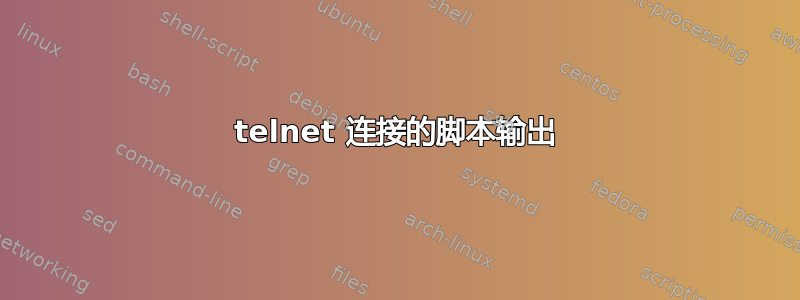
另一个 whois 问题,我是否可以将 telnet 连接的输出保存到文件中。
telnet whois.internic.net 43
然后我
=google.com
并得到回应。
连接关闭后,我可以让它返回文件进行处理吗?
答案1
为什么不直接使用whois命令呢?
whois -h whois.internic.net =google.com > whois.txt
虽然在这种情况下我得到了更好的答案
whois =google.com > whois.txt
附录
Telnet 非常适合交互式探索任意基于文本的 TCP 协议(例如 SMTP、WHOIS 等),但它不太适合编写脚本
尝试netcat
$ echo =google.com | nc whois.internic.net 43 > whois.txt
$ head whois.txt
Whois Server Version 2.0
Domain names in the .com and .net domains can now be registered
with many different competing registrars. Go to http://www.internic.net
for detailed information.
Server Name: GOOGLE.COM.ZZZZZZZZZZZZZZZZZZZZZZZZZZZ.LOVE.AND.TOLERANCE.THE-WONDERBOLTS.COM
IP Address: 50.62.130.9
Registrar: GODADDY.COM, LLC
$ tail whois.txt
use electronic processes that are automated and high-volume to access or
query the Whois database except as reasonably necessary to register
domain names or modify existing registrations. VeriSign reserves the right
to restrict your access to the Whois database in its sole discretion to ensure
operational stability. VeriSign may restrict or terminate your access to the
Whois database for failure to abide by these terms of use. VeriSign
reserves the right to modify these terms at any time.
The Registry database contains ONLY .COM, .NET, .EDU domains and
Registrars.
$ grep -i status whois.txt
Status: clientDeleteProhibited
Status: clientTransferProhibited
Status: clientUpdateProhibited
Status: serverDeleteProhibited
Status: serverTransferProhibited
Status: serverUpdateProhibited
我从 netcat 获得的输出与从脚本 + telnet 获得的输出相同。netcat 要容易得多
$ grep 'Name Server' whois.telnet | dos2unix | tee a
Name Server: NS1.GOOGLE.COM
Name Server: NS2.GOOGLE.COM
Name Server: NS3.GOOGLE.COM
Name Server: NS4.GOOGLE.COM
$ grep 'Name Server' whois.netcat | tee b
Name Server: NS1.GOOGLE.COM
Name Server: NS2.GOOGLE.COM
Name Server: NS3.GOOGLE.COM
Name Server: NS4.GOOGLE.COM
$ diff -s a b
Files a and b are identical
其他想法
编写 telnet 脚本的规范工具是expect。
捕获终端输出的规范工具是script。
在这种情况下,我认为这些不适合你的任务(但你可能不同意)


