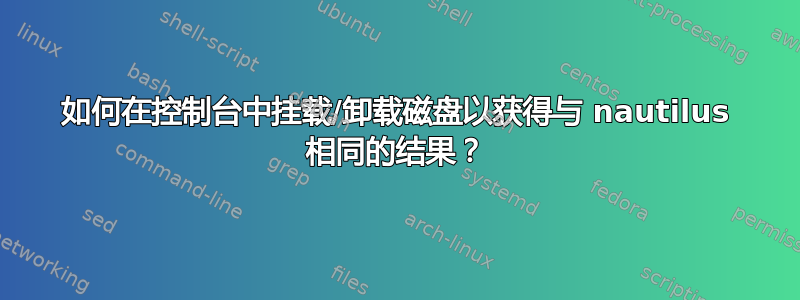
在 中nautilus,可以通过鼠标点击来挂载磁盘,结果如下
- 格式(NTFS)被正确识别
- 读/写非 root 用户允许
您也可以不使用 root 权限卸载磁盘允许在鹦鹉螺中。
nautilus如何使用 shell 命令模拟这些 mount/umount 操作?
答案1
Nautilus 用于gvfs挂载这些位置。从命令行:
gvfs-mount smb://server/share mountpoint
答案2
谢谢约旦指出 nautilus 使用 gvfs
Usage:
gvfs-mount [OPTION...] [LOCATION...]
Mount the locations.
Help Options:
-h, --help Show help options
Application Options:
-m, --mountable Mount as mountable
-d, --device=DEVICE Mount volume with device file
-u, --unmount Unmount
-e, --eject Eject
-s, --unmount-scheme=SCHEME Unmount all mounts with the given scheme
-f, --force Ignore outstanding file operations when unmounting or ejecting
-a, --anonymous Use an anonymous user when authenticating
-l, --list List
-o, --monitor Monitor events
-i, --detail Show extra information
--version Show program version
查找已安装的设备及其安装点:
gvfs-mount -l -i
寻找:
...
unix-device: '/dev/sdc1'
...
Mount(0): USBNAME -> file:///run/media/username/USBNAME
卸载设备:
gvfs-mount -u -i /run/media/username/USBNAME
挂载设备:
gvfs-mount -d /dev/sdc1
答案3
您可以使用 pmount,这是一个允许普通用户挂载可移动设备的应用程序:
pmount /dev/sda2 mydevice
答案4
我相信 Nautilus 使用 udisk 来处理诸如可移动媒体之类的事情:
udisks --mount /dev/sdc1
用于man udisks其他几个命令。


