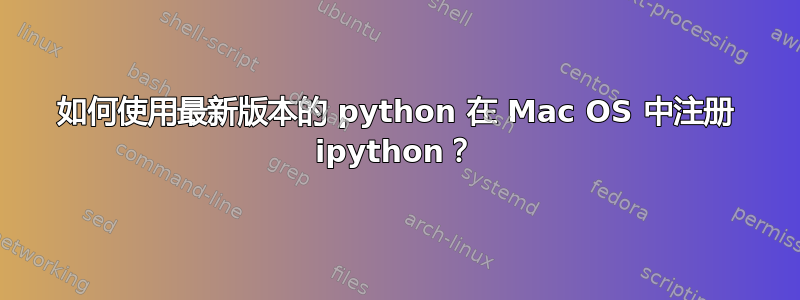
我已经通过 easy_install 安装了 ipython,但它没有像往常一样在 /usr/local/bin/ 中创建文件。
我知道如果我使用旧版本的 python easy_install,例如 2.6,我在 /usr/local/bin 下有这个文件:
#!/System/Library/Frameworks/Python.framework/Versions/2.6/Resources/Python.app/Contents/MacOS/Python
# EASY-INSTALL-ENTRY-SCRIPT: 'ipython==0.13','console_scripts','ipython'
__requires__ = 'ipython==0.13'
import sys
from pkg_resources import load_entry_point
sys.exit(
load_entry_point('ipython==0.13', 'console_scripts', 'ipython')()
)
如何使用 /usr/local/bin 中最新版本的 python 运行 ipython?


