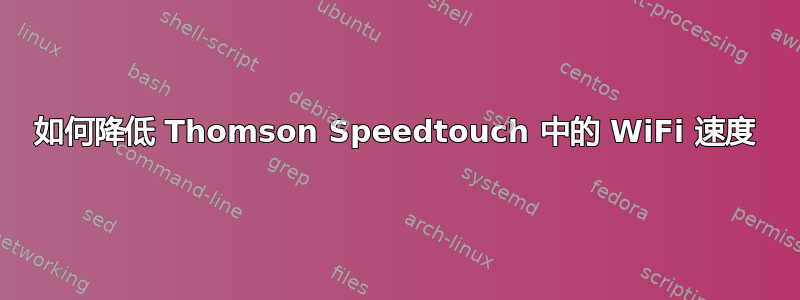
我的互联网流量有限,每个月只能下载 5 GB,观看 Youtube 上的视频占用了大量带宽,我通过下载和安装 XP Traffic Shaper 成功降低了特定计算机上的连接速度,但 iPhone 和三星 Galaxy 呢?或者简单地说,手机,我想知道有没有办法降低我的 WiFi 速度,或者至少屏蔽 youtube 的地址,我有一台 THOMSON TG585 v7。
答案1
第 43 页用户手册表示您可以使用基于地址的过滤。如果您想屏蔽 YouTube,这可能是最简单的方法。请记住,YouTube 并不是唯一一家主要的流媒体视频提供商。您可能还想考虑 Vimeo。
Deny access to a specific web site
Proceed as follows:
1 Browse to the Thomson Gateway GUI.
2 On the Toolbox menu, click Parental Control.
3 Make sure the Use Address-Based Filter check box is selected.
4 Type the URL of the Web site you want to block (for example “mail.provider.com”) in the Web Site box.
5 In the Action list, click Block.
6 Click Add.


