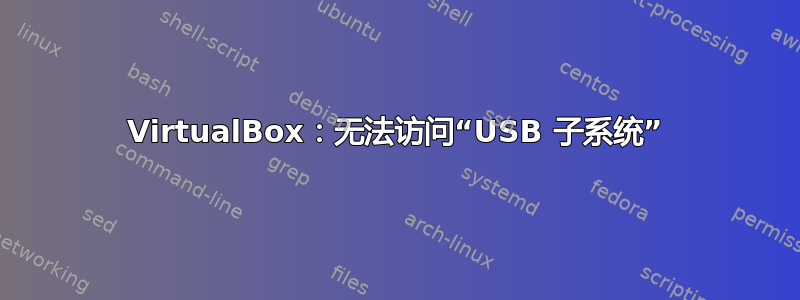
我在 Debian Squeezy 64 位计算机中运行 VirtualBox。由于某种原因,我的虚拟机都无法使用主机的 USB 端口。弹出此错误:
Cant load Host USB Proxy service (VERR_FILE_NOT FOUND).
The service may not be installed on host machine.
Details:
Result code: NS_ERROR_FAILURE (0x0004005)
Component: Host
Interface: IHost {--a big number here--}
Receptor: IMachine {--another big number here--}
对于我来说,在虚拟机中使用一些 USB 设备(例如 USB 驱动器和打印机)会很有用。
有什么帮助吗?
答案1
答案2
至少在 Debian Wheezy 上,通过将您的用户帐户添加到vboxusers组可以解决此问题:
sudo gpasswd -a $(whoami) vboxusers
您很可能需要注销并重新登录才能使更改生效。该$(whoami)部分将简单地替换为您的用户名;如果您愿意,您可以手动进行替换,例如:
sudo gpasswd -a barranka vboxusers


