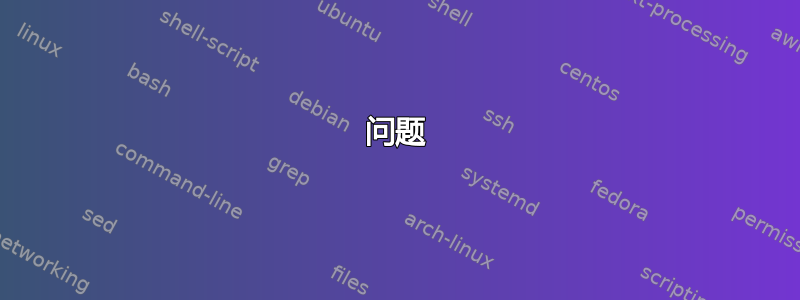
我尝试学习 shell 脚本的新技能。所以现在我从老师那里得到了关于将文件移动到新目录的课程。
问题
有一个文件模式
A_20180423_0015 B_20180501_0045 C_20180426_0045
并想要将文件移动到 /new/destpath/A/20180423/0015,0030,0045 等目录,每个目录有 3 个文件
在我的脚本中我写
#! /bin/bash
cd /app/Moving/DEST_PATH
mkdir A B C D
cd /app/Moving/DEST_PATH/A
MakesubA=$(for itype in A;do for ((i=1;i<=10;i++));do for ((itime=15;itime<=45;itime=itime+15));do mkdir ${itype}_$(date --date "${i} day ago" +"%Y%m%d")_00${itime} ;done;done;done)
cd ..
cd /app/Moving/DEST_PATH/B
MakesubB=$(for itype in B;do for ((i=1;i<=10;i++));do for ((itime=15;itime<=45;itime=itime+15));do mkdir ${itype}_$(date --date "${i} day ago" +"%Y%m%d")_00${itime} ;done;done;done)
cd ..
cd /app/Moving/DEST_PATH/C
MakesubC=$(for itype in C;do for ((i=1;i<=10;i++));do for ((itime=15;itime<=45;itime=itime+15));do mkdir ${itype}_$(date --date "${i} day ago" +"%Y%m%d")_00${itime} ;done;done;done)
cd ..
cd /app/Moving/DEST_PATH/D
MakesubD=$(for itype in D;do for ((i=1;i<=10;i++));do for ((itime=15;itime<=45;itime=itime+15));do mkdir ${itype}_$(date --date "${i} day ago" +"%Y%m%d")_00${itime} ;done;done;done)
cd ..
我尝试找出使用循环或其他方法,但我不知道使用哪个来将每个文件选择到每个目录。
答案1
您的文件基本上在文件名中编码了目标路径。
被调用的文件A_20180423_0015应该移动到A/20180423/0015(我假设0015是目录中文件的新名称A/20180423),这是一个与原始文件名相同的路径名,但下划线替换为斜杠。
这意味着本练习是关于替换字符串中的字符。
无需为每个可能的日期遍历并创建目标目录,因为目标已经编码在文件的文件名中。
我不完全确定原始文件位于哪里,或者您是否可以用作[A-Z]_*_*模式来匹配当前目录中的它们(我假设您可以)。
for source_filename in [A-Z]_*_*; do
target_pathname=${source_filename//_//}
mkdir -p "${target_pathname%/*}"
mv "$source_filename" "$target_pathname"
done
如果我们开始
.
|-- A_20180423_0015
|-- B_20180501_0045
`-- C_20180426_0045
0 directory, 3 files
...并运行上面的代码,然后我们将得到
.
|-- A/
| `-- 20180423/
| `-- 0015
|-- B/
| `-- 20180501/
| `-- 0045
`-- C/
`-- 20180426/
`-- 0045
6 directories, 3 files
注释代码:
# Loop over all names in the current directory that matches the given pattern.
for source_filename in [A-Z]_*_*; do
# Replace all underscores in the found name with slashes.
# We use bash's ${parameter//pattern/replacement} pattern substitution
# to do this.
# If you need to append a path to this, just do so with
# target_pathname="/some/path/${source_filename//_//}"
target_pathname=${source_filename//_//}
# Make sure that the target directory exists.
# With ${target_pathname%/*} we remove the filename component of
# the target pathname to get the directory of the destination file.
# You may change this to the following if you wish:
# mkdir -p "$( dirname "$target_pathname" )"
mkdir -p "${target_pathname%/*}"
# Move the file into place.
mv "$source_filename" "$target_pathname"
done
如果我误解了这个问题,并且文件应该保留其原始文件名,但应该移动到与文件名对应的目录中,即A_20180423_0015应该移动到A/20180423/0015/A_20180423_0015,那么我们只需更改上面代码中的几个字符:
mkdir -p "${target_pathname%/*}"
更改为
mkdir -p "$target_pathname"
这个改变会给我们带来
.
|-- A/
| `-- 20180423/
| `-- 0015/
| `-- A_20180423_0015
|-- B/
| `-- 20180501/
| `-- 0045/
| `-- B_20180501_0045
`-- C/
`-- 20180426/
`-- 0045/
`-- C_20180426_0045
9 directories, 3 files
对于源文件位于当前目录之外的另一个目录的情况:
for source_pathname in /some/source/path/[A-Z]_*_*; do
source_filename=${source_pathname##*/}
target_pathname="some/target/path/${source_filename//_//}"
mkdir -p "$target_pathname"
mv "$source_pathname" "$target_pathname"
done


