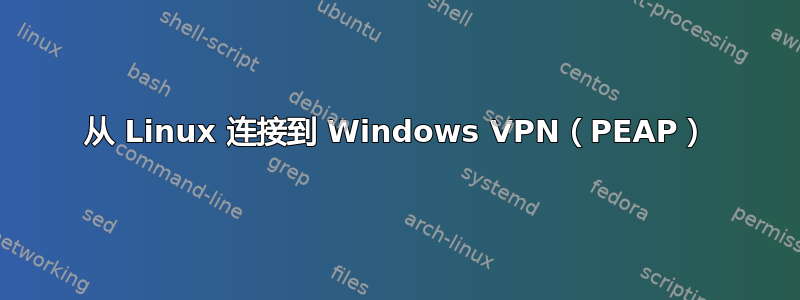
我们的管理员刚刚将 vpn 内容更改为不同的东西,我想知道如何从 linux(debian 测试)框连接到 windows vpn。
- A证书文件(
p7b格式方面,我能够转换为pem,这应该有帮助......) - 这CA 的名称我应该相信
- A服务器名称我应该连接到它(从互联网上查找时无法解析 IP 地址,但我仍然有IP地址我使用了旧的 VPN 安装,我认为它仍然是要连接的 VPN)
当你试图弄清楚这一点时,你会遇到大量的首字母缩略词(eap-tls?eap-peap?eap-ttls????),我希望补丁在http://www.nikhef.nl/~janjust/ppp/doc.html可以帮助我。但似乎我至少需要以下所有内容:
- Client certificate file
The file containing the certificate chain for the
client in PEM format
- CA certificate file
The file containing the trusted CA certificates in PEM
format.
- Client private key file
The file containing the client private key in PEM format.
Windows 用户只需要一个文件就可以完成设置。因此我不确定这是否是一条死路,也不知道我应该如何获取这些文件。
以下是转换为 pem 证书的关键部分:
Certificate:
Signature Algorithm: sha1WithRSAEncryption
...
Subject Public Key Info:
Public Key Algorithm: rsaEncryption
Public-Key: (2048 bit)
...
X509v3 extensions:
1.3.6.1.4.1.311.20.2:
...C.A
X509v3 Key Usage:
Non Repudiation, Certificate Sign, CRL Sign
X509v3 Basic Constraints: critical
CA:TRUE
-----BEGIN CERTIFICATE-----
...
-----END CERTIFICATE-----
有人知道如何连接这个 Windows VPN 吗?
答案1
找到了一个解决方法:
让你的系统管理员设置/打开 ssh
对我来说很有魔力,安装很容易!
远程控制使隧道如果你想要执行 RDP 等操作,则很简单。


