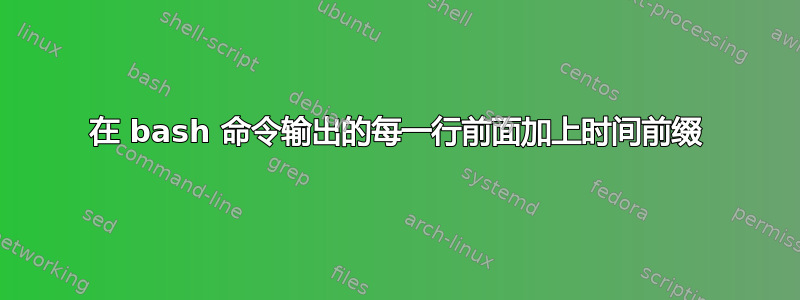
我正在运行top命令来查看有关特定进程的详细信息。输出通过管道传输, grep如下所示:
top -n 1 | grep jre
输出通常大约有 4 行,我想在每行前面加上当前时间,因此输出将是这样的:
前:
2772 deleteme 20 0 2832 1156 872 R 2.0 0.1 0:00.01 top
后:
13:46 25-08-2012 2772 deleteme 20 0 2832 1156 872 R 2.0 0.1 0:00.01 top
答案1
查看ts来自更多工具包裹:
NAME
ts - timestamp input
SYNOPSIS
ts [-r] [format]
DESCRIPTION
ts adds a timestamp to the beginning of each line of input.
例如,您可以这样使用它:
$ top -n 1 | grep init | ts
aug 28 17:15:00 1 root 20 0 24448 2272 1340 S 0 0.1 0:01.07 init
答案2
该ps命令更适合此类任务。尝试以下操作:
$ ps -ao bsdstart,fuser,pid,%cpu,%mem,args | grep jre
从ps手册页中:
ps 显示有关所选活动进程的信息。如果您希望重复更新所选内容和显示的信息,请使用 top(1)。
在我建议的命令中,选项“-a”指示ps打印所有用户的进程。-o指定输出格式。在我的示例中(同样来自ps手册页):
bsdstart : time the command started. If the process was
started less than 24 hours ago, the output format
is " HH:MM", else it is " Mmm:SS" (where Mmm is
the three letters of the month). See also
lstart, start, start_time, and stime.
fuser : filesystem access user ID. This will be the
textual user ID, if it can be obtained and the
field width permits, or a decimal representation
otherwise.
pid : a number representing the process ID (alias tgid).
%cpu : cpu utilization of the process in "##.#" format.
Currently, it is the CPU time used divided by the
time the process has been running
(cputime/realtime ratio), expressed as a
percentage. It will not add up to 100% unless
you are lucky. (alias pcpu).
%mem : ratio of the process's resident set size to the
physical memory on the machine, expressed as a
percentage. (alias pmem).
args : command with all its arguments as a string.
Modifications to the arguments may be shown. The
output in this column may contain spaces. A
process marked <defunct> is partly dead, waiting
to be fully destroyed by its parent. Sometimes
the process args will be unavailable; when this
happens, ps will instead print the executable
name in brackets. (alias cmd, command). See
also the comm format keyword, the -f option, and
the c option.
When specified last, this column will extend to
the edge of the display. If ps can not determine
display width, as when output is redirected
(piped) into a file or another command, the
output width is undefined (it may be 80,
unlimited, determined by the TERM variable, and
so on). The COLUMNS environment variable or
--cols option may be used to exactly determine
the width in this case. The w or -w option may
be also be used to adjust width.
您可以根据需要进行更改。查看man ps并搜索“标准格式说明符”(您可以在手册页中使用 vi 样式搜索,点击“/”并输入您的搜索模式,“n”将移动到下一个匹配项)。


