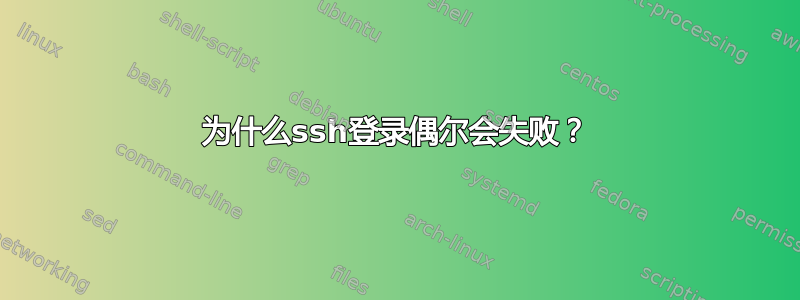
我正在使用 ssh 在另一台主机上执行命令,并注意到偶尔在连接之前就关闭了连接。两台主机都在CentOS release 6.3运行OpenSSH_5.3p1, OpenSSL 1.0.0-fips
我进行了以下测试
[hadoop@SERVER1 ~]$ cat sshtest.sh
#!/bin/bash
OK=0
for i in {1..100}; do
A=`ssh SERVER2 uptime`
if [ $? == 0 ]; then
let "OK += + 1"
fi
done
echo "$OK connections succeeded"
[hadoop@SERVER1 ~]$ sh sshtest.sh
#omitted numerous "Connection closed by 1.2.3.4" here
64 connections succeeded
当发生故障时,-vvv 日志会显示以下内容
[hadoop@SERVER1 ~]$ ssh -vvv SERVER2 uptime
OpenSSH_5.3p1, OpenSSL 1.0.0-fips 29 Mar 2010
debug1: Reading configuration data /etc/ssh/ssh_config
debug1: Applying options for *
debug2: ssh_connect: needpriv 0
debug1: Connecting to SERVER2 [1.2.3.4] port 22.
debug1: Connection established.
debug1: identity file /u/0/hadoop/.ssh/identity type -1
debug3: Not a RSA1 key file /u/0/hadoop/.ssh/id_rsa.
debug2: key_type_from_name: unknown key type '-----BEGIN'
debug3: key_read: missing keytype
debug3: key_read: missing whitespace
debug3: key_read: missing whitespace
debug3: key_read: missing whitespace
debug3: key_read: missing whitespace
debug3: key_read: missing whitespace
debug3: key_read: missing whitespace
debug3: key_read: missing whitespace
debug3: key_read: missing whitespace
debug3: key_read: missing whitespace
debug3: key_read: missing whitespace
debug3: key_read: missing whitespace
debug3: key_read: missing whitespace
debug3: key_read: missing whitespace
debug3: key_read: missing whitespace
debug3: key_read: missing whitespace
debug3: key_read: missing whitespace
debug3: key_read: missing whitespace
debug3: key_read: missing whitespace
debug3: key_read: missing whitespace
debug3: key_read: missing whitespace
debug3: key_read: missing whitespace
debug3: key_read: missing whitespace
debug3: key_read: missing whitespace
debug3: key_read: missing whitespace
debug3: key_read: missing whitespace
debug2: key_type_from_name: unknown key type '-----END'
debug3: key_read: missing keytype
debug1: identity file /u/0/hadoop/.ssh/id_rsa type 1
debug1: identity file /u/0/hadoop/.ssh/id_dsa type -1
debug1: Remote protocol version 1.99, remote software version OpenSSH_5.3
debug1: match: OpenSSH_5.3 pat OpenSSH*
debug1: Enabling compatibility mode for protocol 2.0
debug1: Local version string SSH-2.0-OpenSSH_5.3
debug2: fd 3 setting O_NONBLOCK
debug1: SSH2_MSG_KEXINIT sent
debug3: Wrote 792 bytes for a total of 813
debug1: SSH2_MSG_KEXINIT received
debug2: kex_parse_kexinit: diffie-hellman-group-exchange-sha256,diffie-hellman-group-exchange-sha1,diffie-hellman-group14-sha1,diffie-hellman-group1-sha1
debug2: kex_parse_kexinit: ssh-rsa,ssh-dss
debug2: kex_parse_kexinit: aes128-ctr,aes192-ctr,aes256-ctr,arcfour256,arcfour128,aes128-cbc,3des-cbc,blowfish-cbc,cast128-cbc,aes192-cbc,aes256-cbc,arcfour,[email protected]
debug2: kex_parse_kexinit: aes128-ctr,aes192-ctr,aes256-ctr,arcfour256,arcfour128,aes128-cbc,3des-cbc,blowfish-cbc,cast128-cbc,aes192-cbc,aes256-cbc,arcfour,[email protected]
debug2: kex_parse_kexinit: hmac-md5,hmac-sha1,[email protected],hmac-ripemd160,[email protected],hmac-sha1-96,hmac-md5-96
debug2: kex_parse_kexinit: hmac-md5,hmac-sha1,[email protected],hmac-ripemd160,[email protected],hmac-sha1-96,hmac-md5-96
debug2: kex_parse_kexinit: none,[email protected],zlib
debug2: kex_parse_kexinit: none,[email protected],zlib
debug2: kex_parse_kexinit:
debug2: kex_parse_kexinit:
debug2: kex_parse_kexinit: first_kex_follows 0
debug2: kex_parse_kexinit: reserved 0
debug2: kex_parse_kexinit: diffie-hellman-group-exchange-sha256,diffie-hellman-group-exchange-sha1,diffie-hellman-group14-sha1,diffie-hellman-group1-sha1
debug2: kex_parse_kexinit: ssh-rsa,ssh-dss
debug2: kex_parse_kexinit: aes128-ctr,aes192-ctr,aes256-ctr,arcfour256,arcfour128,aes128-cbc,3des-cbc,blowfish-cbc,cast128-cbc,aes192-cbc,aes256-cbc,arcfour,[email protected]
debug2: kex_parse_kexinit: aes128-ctr,aes192-ctr,aes256-ctr,arcfour256,arcfour128,aes128-cbc,3des-cbc,blowfish-cbc,cast128-cbc,aes192-cbc,aes256-cbc,arcfour,[email protected]
debug2: kex_parse_kexinit: hmac-md5,hmac-sha1,[email protected],hmac-ripemd160,[email protected],hmac-sha1-96,hmac-md5-96
debug2: kex_parse_kexinit: hmac-md5,hmac-sha1,[email protected],hmac-ripemd160,[email protected],hmac-sha1-96,hmac-md5-96
debug2: kex_parse_kexinit: none,[email protected]
debug2: kex_parse_kexinit: none,[email protected]
debug2: kex_parse_kexinit:
debug2: kex_parse_kexinit:
debug2: kex_parse_kexinit: first_kex_follows 0
debug2: kex_parse_kexinit: reserved 0
debug2: mac_setup: found hmac-md5
debug1: kex: server->client aes128-ctr hmac-md5 none
debug2: mac_setup: found hmac-md5
debug1: kex: client->server aes128-ctr hmac-md5 none
debug1: SSH2_MSG_KEX_DH_GEX_REQUEST(1024<1024<8192) sent
debug1: expecting SSH2_MSG_KEX_DH_GEX_GROUP
debug3: Wrote 24 bytes for a total of 837
debug2: dh_gen_key: priv key bits set: 125/256
debug2: bits set: 528/1024
debug1: SSH2_MSG_KEX_DH_GEX_INIT sent
debug1: expecting SSH2_MSG_KEX_DH_GEX_REPLY
debug3: Wrote 144 bytes for a total of 981
debug3: check_host_in_hostfile: filename /u/0/hadoop/.ssh/known_hosts
debug3: check_host_in_hostfile: match line 36
debug3: check_host_in_hostfile: filename /u/0/hadoop/.ssh/known_hosts
debug3: check_host_in_hostfile: match line 33
debug1: Host 'ihedn202.ihe.ibm.com' is known and matches the RSA host key.
debug1: Found key in /u/0/hadoop/.ssh/known_hosts:36
debug2: bits set: 522/1024
debug1: ssh_rsa_verify: signature correct
debug2: kex_derive_keys
debug2: set_newkeys: mode 1
debug1: SSH2_MSG_NEWKEYS sent
debug1: expecting SSH2_MSG_NEWKEYS
debug3: Wrote 16 bytes for a total of 997
debug2: set_newkeys: mode 0
debug1: SSH2_MSG_NEWKEYS received
debug1: SSH2_MSG_SERVICE_REQUEST sent
debug3: Wrote 48 bytes for a total of 1045
debug2: service_accept: ssh-userauth
debug1: SSH2_MSG_SERVICE_ACCEPT received
debug2: key: /u/0/hadoop/.ssh/identity ((nil))
debug2: key: /u/0/hadoop/.ssh/id_rsa (0x7ffdde77a4c0)
debug2: key: /u/0/hadoop/.ssh/id_dsa ((nil))
debug3: Wrote 64 bytes for a total of 1109
debug1: Authentications that can continue: publickey,gssapi-keyex,gssapi-with-mic,password
debug3: start over, passed a different list publickey,gssapi-keyex,gssapi-with-mic,password
debug3: preferred gssapi-keyex,gssapi-with-mic,publickey,keyboard-interactive,password
debug3: authmethod_lookup gssapi-keyex
debug3: remaining preferred: gssapi-with-mic,publickey,keyboard-interactive,password
debug3: authmethod_is_enabled gssapi-keyex
debug1: Next authentication method: gssapi-keyex
debug1: No valid Key exchange context
debug2: we did not send a packet, disable method
debug3: authmethod_lookup gssapi-with-mic
debug3: remaining preferred: publickey,keyboard-interactive,password
debug3: authmethod_is_enabled gssapi-with-mic
debug1: Next authentication method: gssapi-with-mic
debug3: Trying to reverse map address 1.2.3.4.
debug1: Unspecified GSS failure. Minor code may provide more information
Credentials cache file '/tmp/krb5cc_200016' not found
debug1: Unspecified GSS failure. Minor code may provide more information
Credentials cache file '/tmp/krb5cc_200016' not found
debug1: Unspecified GSS failure. Minor code may provide more information
debug1: Unspecified GSS failure. Minor code may provide more information
debug2: we did not send a packet, disable method
debug3: authmethod_lookup publickey
debug3: remaining preferred: keyboard-interactive,password
debug3: authmethod_is_enabled publickey
debug1: Next authentication method: publickey
debug1: Trying private key: /u/0/hadoop/.ssh/identity
debug3: no such identity: /u/0/hadoop/.ssh/identity
debug1: Offering public key: /u/0/hadoop/.ssh/id_rsa
debug3: send_pubkey_test
debug2: we sent a publickey packet, wait for reply
debug3: Wrote 368 bytes for a total of 1477
debug1: Server accepts key: pkalg ssh-rsa blen 277
debug2: input_userauth_pk_ok: SHA1 fp 8e:bb:56:07:93:be:ae:65:a1:bf:d5:12:17:11:a9:18:af:54:4f:1c
debug3: sign_and_send_pubkey
debug1: read PEM private key done: type RSA
debug3: Wrote 640 bytes for a total of 2117
Connection closed by 1.2.3.4
如果成功则执行下一行(而不是关闭连接)
debug1: Authentication succeeded (publickey).
debug1: channel 0: new [client-session]
另外,我以另一个方向运行了上面的 bash 脚本,结果几乎相同,只有 58 个连接成功。
当在失败的 ssh 连接上使用 strace 时,这里是输出的结尾
munmap(0x7fe1f807b000, 4096) = 0
open("/dev/urandom", O_RDONLY) = 4
fcntl(4, F_SETFD, FD_CLOEXEC) = 0
fstat(4, {st_mode=S_IFCHR|0666, st_rdev=makedev(1, 9), ...}) = 0
read(4, "\353\305\302\177\23\324\373;n\263\377}\304\221\357B4\212\245\321", 20) = 20
close(4) = 0
stat("/etc/krb5.conf", {st_mode=S_IFREG|0644, st_size=449, ...}) = 0
open("/etc/krb5.conf", O_RDONLY) = 4
fcntl(4, F_SETFD, FD_CLOEXEC) = 0
fstat(4, {st_mode=S_IFREG|0644, st_size=449, ...}) = 0
mmap(NULL, 4096, PROT_READ|PROT_WRITE, MAP_PRIVATE|MAP_ANONYMOUS, -1, 0) = 0x7fe1f807b000
read(4, "[logging]\n default = FILE:/var/l"..., 4096) = 449
read(4, "", 4096) = 0
close(4) = 0
munmap(0x7fe1f807b000, 4096) = 0
open("/dev/urandom", O_RDONLY) = 4
fcntl(4, F_SETFD, FD_CLOEXEC) = 0
fstat(4, {st_mode=S_IFCHR|0666, st_rdev=makedev(1, 9), ...}) = 0
read(4, "\334^b\325e]\312g\222\211 \0232a\343\251\2732\222\31", 20) = 20
close(4) = 0
stat("/u/0/hadoop/.ssh/identity", 0x7fffc9564540) = -1 ENOENT (No such file or directory)
write(3, "\t\37CS\365\355\220?\327X\321\4 \0237\273k\321\31U#\255\335<+\333\260\267\275:\311\332"..., 368) = 368
select(4, [3], NULL, NULL, NULL) = 1 (in [3])
read(3, "\3\323\260\241CX8\2\230\27\243\244\24\204VX)fX\366R?\24\356-K\366\233\256\337\355\\"..., 8192) = 320
stat("/u/0/hadoop/.ssh/id_rsa", {st_mode=S_IFREG|0600, st_size=1675, ...}) = 0
open("/u/0/hadoop/.ssh/id_rsa", O_RDONLY) = 4
fstat(4, {st_mode=S_IFREG|0600, st_size=1675, ...}) = 0
getuid() = 200016
fcntl(4, F_GETFL) = 0x8000 (flags O_RDONLY|O_LARGEFILE)
fstat(4, {st_mode=S_IFREG|0600, st_size=1675, ...}) = 0
mmap(NULL, 65536, PROT_READ|PROT_WRITE, MAP_PRIVATE|MAP_ANONYMOUS, -1, 0) = 0x7fe1f806c000
lseek(4, 0, SEEK_CUR) = 0
read(4, "-----BEGIN RSA PRIVATE KEY-----\n"..., 65536) = 1675
close(4) = 0
munmap(0x7fe1f806c000, 65536) = 0
write(3, "l[{\\\222\32>\300\300s\310\256\3711\372kM\361\315G\2\5\375\\\333\255\347\342yG\253O"..., 640) = 640
select(4, [3], NULL, NULL, NULL) = 1 (in [3])
read(3, "", 8192) = 0
getpeername(3, {sa_family=AF_INET, sin_port=htons(22), sin_addr=inet_addr("1.2.3.43")}, [16]) = 0
write(2, "Connection closed by 1.2.3.43\r"..., 33) = 33
exit_group(255) = ?


