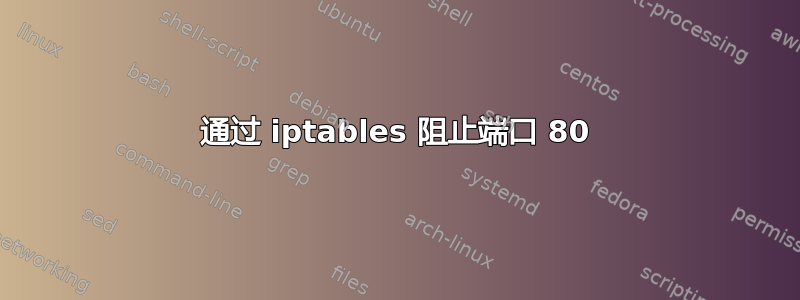
我在使用 iptables 时遇到了问题。我试图从外部阻止端口 80,基本上计划是我们只需要通过 SSH 建立隧道,然后我们就可以进入服务器上的 GUI 等
我的规则中有这个:
Chain OUTPUT (policy ACCEPT 28145 packets, 14M bytes)
pkts bytes target prot opt in out source destination
0 0 DROP tcp -- * eth1 0.0.0.0/0 0.0.0.0/0 tcp dpt:80 state NEW,ESTABLISHED
和
Chain INPUT (policy DROP 41 packets, 6041 bytes)
0 0 DROP tcp -- eth1 * 0.0.0.0/0 0.0.0.0/0 tcp dpt:80 state NEW,ESTABLISHED
有人愿意分享一些见解吗?
答案1
您应该将 INPUT 链策略设置为 DROP,将 OUTPUT 链策略设置为 ACCEPT,然后仅打开您想要允许的端口。如下所示:
/sbin/iptables -P INPUT DROP
/sbin/iptables -P OUTPUT ACCEPT
/sbin/iptables -P FORWARD DROP # Probably a good idea too.
/sbin/iptables -A INPUT -m state --state ESTABLISHED -j ACCEPT
# Now allow TCP SYN packets in to certain ports. Once they are ACK'ed,
# the above rule for ESTABLISHED connections takes over and lets traffic flow.
/sbin/iptables -A INPUT -p tcp --syn --dport 22 -j ACCEPT
答案2
不要将状态用于 DROP 规则。
如果您不知道您的 http 服务器是 tcp 还是 udp 您也应该放弃 udp。
# Q:I dont understand though why my rules keeps letting me in
# A:clean the chains 1st
iptables -F
iptables -X
iptables -Z
# Set default policy to DROP if not matched by any rule
iptables -P INPUT DROP
iptables -P OUTPUT DROP
iptables -P FORWARD DROP
# Accept incoming connections only if previously established.
iptables -A INPUT -p tcp --dport 80 -m state --state ESTABLISHED -j ACCEPT
iptables -A INPUT -p udp --dport 80 -m state --state ESTABLISHED -j ACCEPT
# Allow to create/ESTABLISH outgoing connections.
iptables -A OUTPUT -p tcp --dport 80 -m state --state NEW,ESTABLISHED -j ACCEPT
iptables -A OUTPUT -p udp --dport 80 -m state --state NEW,ESTABLISHED -j ACCEPT
# Default policy is set to DROP so we don't need these
#iptables -A INPUT -p udp --dport 80 -j DROP
#iptables -A INPUT -p tcp --dport 80 -j DROP


