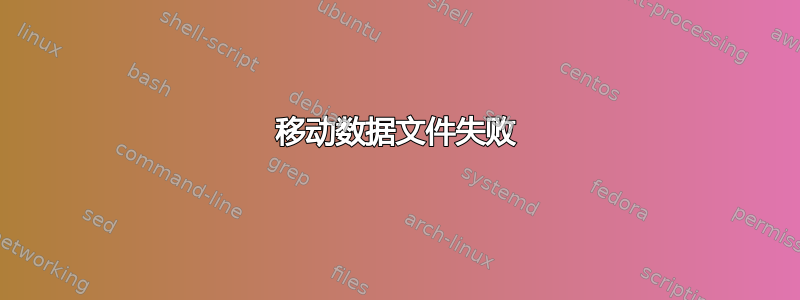
尝试通过 SBS 控制台将数据从 迁移到 失败C:。D:
向导开始运行,但在最初几秒内退出。
我将发布完整的日志,但重要的几行似乎如下:
发生了类型为“类型:System.IO.FileNotFoundException,mscorlib,Version=2.0.0.0,Culture=neutral,PublicKeyToken=b77a5c561934e089”的异常。
消息:系统找不到指定的文件。(来自 HRESULT 的异常:0x80070002)堆栈:位于 TaskScheduler.TaskSchedulerClass.GetFolder(字符串路径)位于 Microsoft.WindowsServerSolutions.Common.WindowsTaskScheduler..ctor(字符串任务路径、字符串任务名称)
BaseException:Microsoft.WindowsServerSolutions.Storage.Common.StorageException:GetServerBackupTaskStatus:找不到任务 ---> ErrorCode:0
我已经在 Google 上搜索了好几天,但是毫无收获。
我发现这mscorlib是的组成部分,并且我在、、中.net发现了该文件的多个实例%windir%%windir%\winsxs%windir%\Microsoft.net
有人遇到过并修复过这个问题吗?
---------------------------------------------------------
[1516] 110315.190856.1105: Storage: Initializing...C:\Program Files\Windows Small Business Server\Bin\MoveData.exe
[1516] 110315.190856.2875: Storage: Data Store to be moved: Exchange
[1516] 110315.190856.5305: TaskScheduler: Exception System.IO.FileNotFoundException:
[1516] 110315.190856.5605: Exception:
---------------------------------------
An exception of type 'Type: System.IO.FileNotFoundException, mscorlib, Version=2.0.0.0, Culture=neutral, PublicKeyToken=b77a5c561934e089' has occurred.
Timestamp: 03/15/2011 19:08:56
Message: The system cannot find the file specified. (Exception from HRESULT: 0x80070002)
Stack: at TaskScheduler.TaskSchedulerClass.GetFolder(String Path)
at Microsoft.WindowsServerSolutions.Common.WindowsTaskScheduler..ctor(String taskPath, String taskName)
[1516] 110315.190856.5625: Storage: Exception Microsoft.WindowsServerSolutions.Common.WindowsTaskSchedulerException:
[1516] 110315.190856.5635: Exception:
---------------------------------------
[b]An exception of type 'Type: Microsoft.WindowsServerSolutions.Common.WindowsTaskSchedulerException, Common, Version=6.0.0.0, Culture=neutral, PublicKeyToken=31bf3856ad364e35' has occurred.[/b]
Timestamp: 03/15/2011 19:08:56
Message: Failed to find the task path
Stack: at Microsoft.WindowsServerSolutions.Common.WindowsTaskScheduler..ctor(String taskPath, String taskName)
at Microsoft.WindowsServerSolutions.Storage.Common.ServerBackupUtility.GetServerBackupTaskStatus()
---------------------------------------
An exception of type 'Type: System.IO.FileNotFoundException, mscorlib, Version=2.0.0.0, Culture=neutral, PublicKeyToken=b77a5c561934e089' has occurred.
Timestamp: 03/15/2011 19:08:56
Message: The system cannot find the file specified. (Exception from HRESULT: 0x80070002)
Stack: at TaskScheduler.TaskSchedulerClass.GetFolder(String Path)
at Microsoft.WindowsServerSolutions.Common.WindowsTaskScheduler..ctor(String taskPath, String taskName)
[1516] 110315.190856.5665: Storage: Error Retrieving Server Backup Task Status: ErrorCode:0
BaseException: Microsoft.WindowsServerSolutions.Storage.Common.StorageException: GetServerBackupTaskStatus: fail to find the task ---> ErrorCode:0
BaseException: Microsoft.WindowsServerSolutions.Common.WindowsTaskSchedulerException: Failed to find the task path ---> System.IO.FileNotFoundException: The system cannot find the file specified. (Exception from HRESULT: 0x80070002)
at TaskScheduler.TaskSchedulerClass.GetFolder(String Path)
at Microsoft.WindowsServerSolutions.Common.WindowsTaskScheduler..ctor(String taskPath, String taskName)
--- End of inner exception stack trace ---
at Microsoft.WindowsServerSolutions.Common.WindowsTaskScheduler..ctor(String taskPath, String taskName)
at Microsoft.WindowsServerSolutions.Storage.Common.ServerBackupUtility.GetServerBackupTaskStatus()
--- End of inner exception stack trace ---
at Microsoft.WindowsServerSolutions.Storage.Common.ServerBackupUtility.GetServerBackupTaskStatus()
at Microsoft.WindowsServerSolutions.Storage.MoveData.Helper.get_ServerBackupTaskState()
[1516] 110315.190857.6216: Storage: Backup Task State: Unknown
[1516] 110315.190857.9347: Storage: Launching the Move Data Wizard!
[1516] 110315.190857.9397: Wizard: Admin:QueryNextPage(null) = Storage.MoveDataWizard.GettingStartedPage
[1516] 110315.190857.9417: Wizard: TOC Storage.MoveDataWizard.GettingStartedPage is on ExpectedPath
[1516] 110315.190857.9577: Wizard: Storage.MoveDataWizard.GettingStartedPage entered
[1516] 110315.190857.9657: Wizard: Admin:QueryNextPage(Storage.MoveDataWizard.GettingStartedPage) = Storage.MoveDataWizard.DiagnoseDataStorePage
[1516] 110315.190857.9657: Wizard: TOC Storage.MoveDataWizard.DiagnoseDataStorePage is on ExpectedPath
[1516] 110315.190857.9657: Wizard: Admin:QueryNextPage(Storage.MoveDataWizard.DiagnoseDataStorePage) = Storage.MoveDataWizard.NewDataStoreLocationPage
[1516] 110315.190857.9657: Wizard: TOC Storage.MoveDataWizard.NewDataStoreLocationPage is on ExpectedPath
[1516] 110315.190857.9657: Wizard: Admin:QueryNextPage(Storage.MoveDataWizard.NewDataStoreLocationPage) = null
[1516] 110315.190857.9697: Wizard: ----------------------------------
[1516] 110315.190857.9697: Wizard: The pages visted:
[1516] 110315.190857.9697: Wizard: Current Page := [TOC Storage.MoveDataWizard.GettingStartedPage]
[1516] 110315.190857.9697: Wizard: [TOC] : TOC Storage.MoveDataWizard.DiagnoseDataStorePage
[1516] 110315.190857.9697: Wizard: [TOC] : TOC Storage.MoveDataWizard.NewDataStoreLocationPage
[1516] 110315.190857.9697: Wizard: Step 1 of 3
[1516] 110315.190907.0406: Wizard: Admin:QueryNextPage(Storage.MoveDataWizard.GettingStartedPage) = Storage.MoveDataWizard.DiagnoseDataStorePage
[1516] 110315.190907.0416: Wizard: Storage.MoveDataWizard.GettingStartedPage exited with the button: Next
[1516] 110315.190907.0416: WizardChainEngine Next Clicked: Going to page {0}.: Storage.MoveDataWizard.DiagnoseDataStorePage
[1516] 110315.190907.0496: Wizard: Storage.MoveDataWizard.DiagnoseDataStorePage entered
[1516] 110315.190907.0606: Wizard: Admin:QueryNextPage(Storage.MoveDataWizard.DiagnoseDataStorePage) = Storage.MoveDataWizard.NewDataStoreLocationPage
[1516] 110315.190907.0606: Wizard: Admin:QueryNextPage(Storage.MoveDataWizard.NewDataStoreLocationPage) = null
[1516] 110315.190907.0606: Wizard: ----------------------------------
[1516] 110315.190907.0606: Wizard: The pages visted:
[1516] 110315.190907.0606: Wizard: [TOC] visited: TOC Storage.MoveDataWizard.GettingStartedPage
[1516] 110315.190907.0606: Wizard: Current Page := [TOC Storage.MoveDataWizard.DiagnoseDataStorePage]
[1516] 110315.190907.0616: Wizard: [TOC] : TOC Storage.MoveDataWizard.NewDataStoreLocationPage
[1516] 110315.190907.0616: Wizard: Step 2 of 3
[19772] 110315.190907.0656: Storage: Starting System Diagnosis
[19772] 110315.190907.0656: Storage: Getting Data Store Information
[19772] 110315.190907.1086: Storage: Create the list of storage and DB directory path
[19772] 110315.190907.1246: Messaging: Begin Microsoft.WindowsServerSolutions.Messaging.Management.MessagingTasks..ctor
[19772] 110315.190907.1546: Messaging: Begin Microsoft.WindowsServerSolutions.Messaging.Management.MessagingTasks.Initialize
[19772] 110315.190907.1596: Messaging: Begin Microsoft.WindowsServerSolutions.Messaging.Management.MessagingRunspace.Initialize
[19772] 110315.190907.1606: Messaging: Exchange install path: C:\Program Files\Microsoft\Exchange Server\bin
[19772] 110315.190908.4157: Messaging: E12 Monad runspace created ID: Microsoft.PowerShell
[19772] 110315.190908.4237: Messaging: Begin Microsoft.WindowsServerSolutions.Messaging.Management.MessagingRunspace.StaticExecute
[19772] 110315.190908.4287: Messaging: Executed management shell command: get-exchangeserver
[19772] 110315.190910.2369: Messaging: End Microsoft.WindowsServerSolutions.Messaging.Management.MessagingRunspace.StaticExecute
[19772] 110315.190910.2369: Messaging: End Microsoft.WindowsServerSolutions.Messaging.Management.MessagingRunspace.Initialize
[19772] 110315.190910.5699: Messaging: Begin Microsoft.WindowsServerSolutions.Messaging.Management.MessagingTasks.GatherAdminInfo
[19772] 110315.190910.5699: Messaging: Begin Microsoft.WindowsServerSolutions.Messaging.Management.MessagingRunspace.StaticExecute
[19772] 110315.190910.5719: Messaging: Executed management shell command: get-user -Identity "dmagroup.local\Administrator"
[19772] 110315.190911.0870: Messaging: End Microsoft.WindowsServerSolutions.Messaging.Management.MessagingRunspace.StaticExecute
[19772] 110315.190911.0880: Messaging: Begin Microsoft.WindowsServerSolutions.Messaging.Management.MessagingRunspace.StaticExecute
[19772] 110315.190911.0880: Messaging: Executed management shell command: get-mailbox -Identity "d2ae2bf0-48a7-4ce9-9e72-bb3c765454ac"
[19772] 110315.190911.1300: Messaging: End Microsoft.WindowsServerSolutions.Messaging.Management.MessagingRunspace.StaticExecute
[19772] 110315.190911.1310: Messaging: User Administrator is mail enabled and can use MessagingManagement to send mail.
[19772] 110315.190911.1310: Messaging: Email address used for user: [email protected]
[19772] 110315.190911.1440: Messaging: Begin Microsoft.WindowsServerSolutions.Messaging.Management.MessagingRunspace.StaticExecute
[19772] 110315.190911.1440: Messaging: Executed management shell command: get-group -Identity "Domain Admins"
[19772] 110315.190911.1630: Messaging: End Microsoft.WindowsServerSolutions.Messaging.Management.MessagingRunspace.StaticExecute
[19772] 110315.190911.1640: Messaging: User Administrator is a member of Domain Admins and can use MessagingManagement to manage Exchange.
[19772] 110315.190911.1640: Messaging: End Microsoft.WindowsServerSolutions.Messaging.Management.MessagingTasks.GatherAdminInfo
[19772] 110315.190911.1640: Messaging: MessagingManagement enabled for Exchange management: True
[19772] 110315.190911.1640: Messaging: MessagingManagement enabled for mail submission: True
[19772] 110315.190911.1640: Messaging: End Microsoft.WindowsServerSolutions.Messaging.Management.MessagingTasks.Initialize
[19772] 110315.190911.1640: Messaging: End Microsoft.WindowsServerSolutions.Messaging.Tasks.TaskMoveExchangeData.CreateDataStoreDriveList
[19772] 110315.190911.1670: Messaging: Begin Microsoft.WindowsServerSolutions.Messaging.Management.MessagingRunspace.Initialize
[19772] 110315.190911.1670: Messaging: Begin Microsoft.WindowsServerSolutions.Messaging.Management.MessagingRunspace.StaticExecute
[19772] 110315.190911.1670: Messaging: Executed management shell command: get-storagegroup -Server "SERVER01"
[19772] 110315.190911.2990: Messaging: End Microsoft.WindowsServerSolutions.Messaging.Management.MessagingRunspace.StaticExecute
[19772] 110315.190911.3070: Messaging: Begin Microsoft.WindowsServerSolutions.Messaging.Management.MessagingRunspace.Initialize
[19772] 110315.190911.3070: Messaging: Begin Microsoft.WindowsServerSolutions.Messaging.Management.MessagingRunspace.StaticExecute
[19772] 110315.190911.3070: Messaging: Executed management shell command: get-mailboxdatabase -Server "SERVER01"
[19772] 110315.190911.4440: Messaging: End Microsoft.WindowsServerSolutions.Messaging.Management.MessagingRunspace.StaticExecute
[19772] 110315.190911.4520: Messaging: Begin Microsoft.WindowsServerSolutions.Messaging.Management.MessagingRunspace.Initialize
[19772] 110315.190911.4520: Messaging: Begin Microsoft.WindowsServerSolutions.Messaging.Management.MessagingRunspace.StaticExecute
[19772] 110315.190911.4520: Messaging: Executed management shell command: get-publicfolderdatabase -Server "SERVER01"
[19772] 110315.190911.5240: Messaging: End Microsoft.WindowsServerSolutions.Messaging.Management.MessagingRunspace.StaticExecute
[19772] 110315.190911.5510: Storage: Data Store Drive/s Details:Name=C:\,Size=12675712420
[19772] 110315.190911.5510: Storage: Data Store Size Details: Current Total Size=12675712420 Required Size=12675712420
[19772] 110315.190911.5510: Storage: MoveData Task can move the Data Store=True
[19772] 110315.190911.8401: Storage: An error was encountered when performing system diagnosis : ErrorCode:0
BaseException: Microsoft.WindowsServerSolutions.Storage.Common.StorageException: WMI error occurred while accessing drive ---> System.Management.ManagementException: Not found
at System.Management.ManagementException.ThrowWithExtendedInfo(ManagementStatus errorCode)
at System.Management.ManagementObjectCollection.ManagementObjectEnumerator.MoveNext()
at Microsoft.WindowsServerSolutions.Storage.Common.DriveUtil.IsDriveRemovable(String drive)
--- End of inner exception stack trace ---
at Microsoft.WindowsServerSolutions.Storage.Common.DriveUtil.IsDriveRemovable(String drive)
at Microsoft.WindowsServerSolutions.Storage.Common.DataStoreInfo.LoadAvailableDrives()
at Microsoft.WindowsServerSolutions.Storage.Common.MoveDataUtil.CanMoveData(DataStoreInfo storeInfo, MoveDataError& error)
at Microsoft.WindowsServerSolutions.Storage.MoveData.DiagnoseDataStorePagePresenter.DiagnoseDataStore(Object sender, DoWorkEventArgs args)
[1516] 110315.190912.0331: Storage: An error occured during the execution: System.Reflection.TargetInvocationException: Exception has been thrown by the target of an invocation. ---> ErrorCode:0
BaseException: Microsoft.WindowsServerSolutions.Storage.Common.StorageException: Diagnosing the Data Store failed (see the inner exception) ---> ErrorCode:0
BaseException: Microsoft.WindowsServerSolutions.Storage.Common.StorageException: WMI error occurred while accessing drive ---> System.Management.ManagementException: Not found
at System.Management.ManagementException.ThrowWithExtendedInfo(ManagementStatus errorCode)
at System.Management.ManagementObjectCollection.ManagementObjectEnumerator.MoveNext()
at Microsoft.WindowsServerSolutions.Storage.Common.DriveUtil.IsDriveRemovable(String drive)
--- End of inner exception stack trace ---
at Microsoft.WindowsServerSolutions.Storage.Common.DriveUtil.IsDriveRemovable(String drive)
at Microsoft.WindowsServerSolutions.Storage.Common.DataStoreInfo.LoadAvailableDrives()
at Microsoft.WindowsServerSolutions.Storage.Common.MoveDataUtil.CanMoveData(DataStoreInfo storeInfo, MoveDataError& error)
at Microsoft.WindowsServerSolutions.Storage.MoveData.DiagnoseDataStorePagePresenter.DiagnoseDataStore(Object sender, DoWorkEventArgs args)
at System.ComponentModel.BackgroundWorker.WorkerThreadStart(Object argument)
--- End of inner exception stack trace ---
at Microsoft.WindowsServerSolutions.Storage.MoveData.DiagnoseDataStorePagePresenter.backgroundWorker_RunWorkerCompleted(Object sender, RunWorkerCompletedEventArgs e)
--- End of inner exception stack trace ---
at System.RuntimeMethodHandle._InvokeMethodFast(Object target, Object[] arguments, SignatureStruct& sig, MethodAttributes methodAttributes, RuntimeTypeHandle typeOwner)
at System.Reflection.RuntimeMethodInfo.Invoke(Object obj, BindingFlags invokeAttr, Binder binder, Object[] parameters, CultureInfo culture, Boolean skipVisibilityChecks)
at System.Delegate.DynamicInvokeImpl(Object[] args)
at System.Windows.Forms.Control.InvokeMarshaledCallbackDo(ThreadMethodEntry tme)
at System.Windows.Forms.Control.InvokeMarshaledCallbackHelper(Object obj)
at System.Threading.ExecutionContext.runTryCode(Object userData)
at System.Runtime.CompilerServices.RuntimeHelpers.ExecuteCodeWithGuaranteedCleanup(TryCode code, CleanupCode backoutCode, Object userData)
at System.Threading.ExecutionContext.Run(ExecutionContext executionContext, ContextCallback callback, Object state)
at System.Windows.Forms.Control.InvokeMarshaledCallback(ThreadMethodEntry tme)
at System.Windows.Forms.Control.InvokeMarshaledCallbacks()
at System.Windows.Forms.Control.WndProc(Message& m)
at System.Windows.Forms.Control.ControlNativeWindow.WndProc(Message& m)
at System.Windows.Forms.NativeWindow.DebuggableCallback(IntPtr hWnd, Int32 msg, IntPtr wparam, IntPtr lparam)
at System.Windows.Forms.UnsafeNativeMethods.DispatchMessageW(MSG& msg)
at System.Windows.Forms.Application.ComponentManager.System.Windows.Forms.UnsafeNativeMethods.IMsoComponentManager.FPushMessageLoop(Int32 dwComponentID, Int32 reason, Int32 pvLoopData)
at System.Windows.Forms.Application.ThreadContext.RunMessageLoopInner(Int32 reason, ApplicationContext context)
at System.Windows.Forms.Application.ThreadContext.RunMessageLoop(Int32 reason, ApplicationContext context)
at Microsoft.WindowsServerSolutions.Common.Wizards.Framework.WizardFrameView.Create()
at Microsoft.WindowsServerSolutions.Common.Wizards.Framework.WizardChainEngine.Launch()
at Microsoft.WindowsServerSolutions.Storage.MoveData.MainClass.LaunchMoveDataWizard()
at Microsoft.WindowsServerSolutions.Storage.MoveData.MainClass.Main(String[] args)
答案1
好的,我们从头开始。首先,你对文件的分析是正确的,但它对你没有帮助。
mscorlib.dll是 .NET 框架的核心库。它是FileNotFoundException实现的地方。错误消息不是表示存在问题mscorlib.dll。
是FileNotFoundException被抛出因为您使用的程序(迁移向导)试图访问根本不存在的文件。
但是,目前我不确定这是否是一个问题,因为日志只是继续。所以要么它忽略了错误(这会导致以下错误),要么它根本不重要。不过,让我们简单看一下。
阶段1
在日志的开头,抛出了 3 个异常。所有堆栈跟踪和异常描述听起来都像是向导正在任务计划程序中枚举 Windows Server Backup 任务(SBS 使用任务计划程序来设置备份任务)。在解析备份任务的过程中,它尝试访问一个文件夹(可能是备份目标位置),但该文件夹不存在。因此,日志中出现了错误。
向导将这些异常视为非关键异常,这可以从它不断写入日志的事实和这一行推断出来,这表明未知状态是该过程的预期结果:
[1516] 110315.190857.6216:存储:备份任务状态:未知
因此,发生了错误,无法确定状态。让我们继续。
第 3 阶段
下一个问题就在这里发生。最后一个也是最致命的问题,会导致向导中止。
此错误消息的关键要素是
访问驱动器时发生 WMI 错误
该向导将尝试获取有关您的驱动器的一些信息,但在某些时候可能会失败。
该错误信息将为您带来更好的网络搜索结果。但我建议您自己进行搜索,并判断哪些结果对您有帮助(可能是您的目标磁盘是动态磁盘)
很抱歉我无法为您提供直接的解决方案,但我希望我的分析能帮助您解决问题。如果您能解决问题,请报告并写下自己的答案,我们将不胜感激 :)
答案2
在这种情况下,使用命令映射的驱动器subst导致了问题。
要禁用,请打开CMD并输入subst [drive] /d
之后重新映射类型subst [drive] [path]


