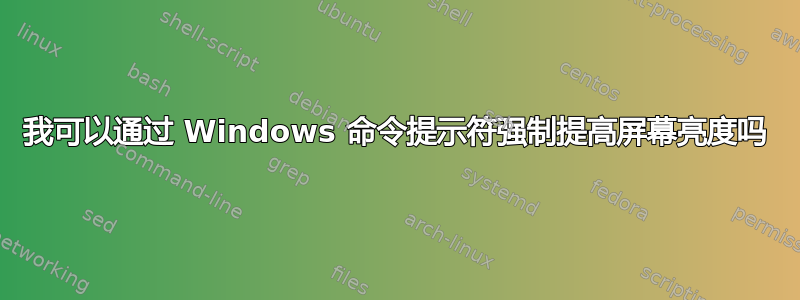
我有一台 Sony Vaio 笔记本电脑,它运行的是 Windows 7。我知道我可以从控制面板调整屏幕亮度,但我想强制将其调得更亮。有没有办法,或者有没有办法从命令提示符中执行此操作?
答案1
好的,这就是我所做的:
用于设置任何电源设置的两个命令是powercfg -SetDcValueIndex和powercfg -SetAcValueIndex,具体取决于您是否想在使用电池或交流电时更改设置。此命令的格式为(不区分大小写):
POWERCFG -SETDCVALUEINDEX <SCHEME_GUID> <SUBGROUP_GUID> <SETTING_GUID> value
然后我们需要三个 GUID。通过运行找到它们powercfg -q。输出如下所示(将以您系统的语言显示):
D:\Users\212579988>powercfg /q
Power Scheme GUID: 381b4222-f694-41f0-9685-ff5bb260df2e (Balanced)
Subgroup GUID: fea3413e-7e05-4911-9a71-700331f1c294 (Settings belonging to no subgroup)
Power Setting GUID: 0e796bdb-100d-47d6-a2d5-f7d2daa51f51 (Require a password on wakeup)
Possible Setting Index: 000
Possible Setting Friendly Name: No
Possible Setting Index: 001
Possible Setting Friendly Name: Yes
Current AC Power Setting Index: 0x00000001
Current DC Power Setting Index: 0x00000001
Subgroup GUID: 0012ee47-9041-4b5d-9b77-535fba8b1442 (Hard disk)
Power Setting GUID: 6738e2c4-e8a5-4a42-b16a-e040e769756e (Turn off hard disk after)
Minimum Possible Setting: 0x00000000
Maximum Possible Setting: 0xffffffff
Possible Settings increment: 0x00000001
Possible Settings units: Seconds
Current AC Power Setting Index: 0x00000000
Current DC Power Setting Index: 0x00000000
...
Subgroup GUID: 7516b95f-f776-4464-8c53-06167f40cc99 (Display)
Power Setting GUID: 17aaa29b-8b43-4b94-aafe-35f64daaf1ee (Dim display after)
Minimum Possible Setting: 0x00000000
Maximum Possible Setting: 0xffffffff
Possible Settings increment: 0x00000001
Possible Settings units: Seconds
Current AC Power Setting Index: 0x0000012c
Current DC Power Setting Index: 0x00000078
Power Setting GUID: 3c0bc021-c8a8-4e07-a973-6b14cbcb2b7e (Turn off display after)
Minimum Possible Setting: 0x00000000
Maximum Possible Setting: 0xffffffff
Possible Settings increment: 0x00000001
Possible Settings units: Seconds
Current AC Power Setting Index: 0x00000258
Current DC Power Setting Index: 0x0000012c
Power Setting GUID: aded5e82-b909-4619-9949-f5d71dac0bcb (Display brightness)
Minimum Possible Setting: 0x00000000
Maximum Possible Setting: 0x00000064
Possible Settings increment: 0x00000001
Possible Settings units: %
Current AC Power Setting Index: 0x00000064
Current DC Power Setting Index: 0x0000000c
...
现在您需要找到并写下:
- 当前方案 GUID - 它在第一行。
- 显示的子组 GUID - 查找
Display - 设置亮度的 GUID - 向下查找
Display Brightness
现在将您的三个 GUID 值加上所需的亮度百分比 - 假设为 10% - 如下所示:
C:\Users\Mike>powercfg -SetDcValueIndex 381b4222-f694-41f0-9685-ff5bb260df2e 7516b95f-f776-4464-8c53-06167f40cc99 aded5e82-b909-4619-9949-f5d71dac0bcb 10
而且...对我来说什么都没发生!亮度没有改变!通过执行,powercfg /q我检查了我的新值确实被正确存储了。所以我只是要求激活我的电源设置(即使它一直处于活动状态):
C:\Users\Mike>powercfg -S 381b4222-f694-41f0-9685-ff5bb260df2e
瞧!我的屏幕亮度变暗了 10%!
答案2
我制作了一个适用于英语的批处理文件,使用上述方法。 http://aarongiera.com/change_brightness.bat
for /f "tokens=*" %%i in ('powercfg -q ^| find "Power Scheme GUID"') do set pwrSchm=%%i
set pwrSchm=%pwrSchm:~19,36%
for /f "tokens=*" %%i in ('powercfg -q ^| find "(Display)"') do set dsply=%%i
set dsply=%dsply:~15,36%
for /f "tokens=*" %%i in ('powercfg -q ^| find "(Display brightness)"') do set brtnss=%%i
set brtnss=%brtnss:~20,36%
set /P brightness=Enter % brightness: %=%
powercfg -SetDcValueIndex %pwrSchm% %dsply% %brtnss% %brightness%
powercfg -S %pwrSchm%
它能工作,但只能在 0-100 的范围内工作。令人失望的是,它无法降低或提高 LED 的亮度。


