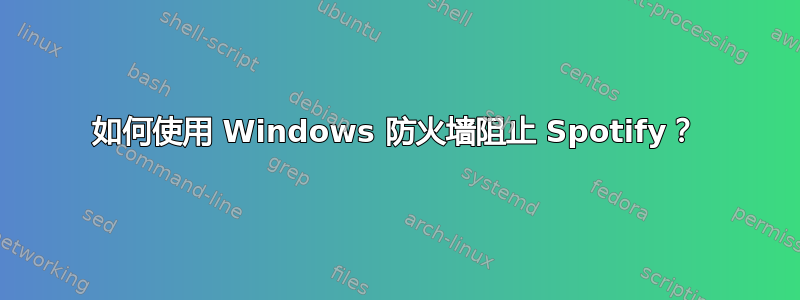
如何使用 Windows 防火墙阻止 Spotify 访问互联网?(我使用 Windows 8。它的设计与 Windows 7 相同。)
我尝试添加出站规则来阻止 %APPDATA%\Roaming\Spotify\spotify.exe。我尝试阻止同一目录中的帮助文件。我还尝试禁用允许 Spotify 的入站规则...
答案1
为了解决这个问题,您需要以下两个选项之一:
- 使用 %APPDATA%\Roaming\Spotify\Spotify.exe 或者
- 使用 C:\Users\用户名\AppData\Roaming\Spotify\Spotify.exe
另外,您可能希望阻止 SpotifyWebHelper.exe 应用程序的传入流量,该流量可能也用于 P2P。


