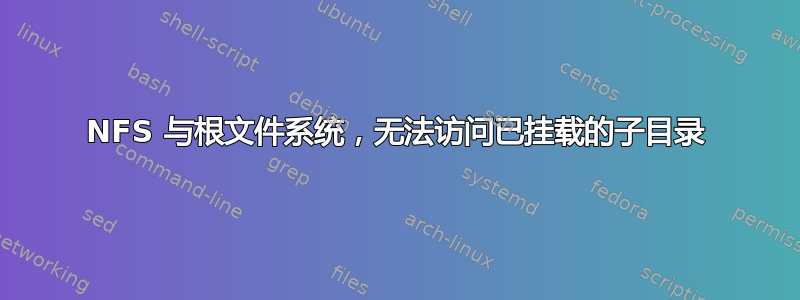
慢慢的就放弃了这个...
我正在尝试通过 NFS 导出根文件系统,但已安装的/usr/portage子目录为空或已安装而不是/.
详细信息如下。
主持人:
mount | grep portage
/usr/portage.mount/portage.sfs on /usr/portage.mount/readonly type squashfs (ro,noatime)
unionfs on /usr/portage type fuse.unionfs (rw,nosuid,nodev,noatime,user_id=0,group_id=0,default_permissions,allow_other)
第一种方法。
主持人:
/etc/exports
/ *(sync,rw,no_root_squash,no_subtree_check,crossmnt)
客人:
mount -t nfs -o rw,noatime,nocto,actimeo=60,lookupcache=positive,vers=4,fsc 192.168.1.1:/ /mnt/192.168.1.1
ls -l /mnt/192.168.1.1/usr/portage
结果 = 空文件夹
第二种方法。
主持人:
/etc/exports
/usr/portage *(sync,rw,no_root_squash,subtree_check,nohide,fsid=0)
/ *(sync,rw,no_root_squash,no_subtree_check,crossmnt,nohide)
客人:
mount -t nfs -o rw,noatime,nocto,actimeo=60,lookupcache=positive,vers=4,fsc 192.168.1.1:/ /mnt/192.168.1.1
ls -l /mnt/192.168.1.1
结果:来自主机系统的 /usr/portage 的内容(预期根文件系统已安装 usr/portage)
第三种方法。
主持人:
mount -t bind / /media/root
/etc/exports
/media/root *(sync,rw,no_root_squash,no_subtree_check,crossmnt,nohide)
客人:
mount -t nfs -o rw,noatime,nocto,actimeo=60,lookupcache=positive,vers=4,fsc 192.168.1.1:/media/root /mnt/192.168.1.1
ls /mnt/192.168.1.1
ls: cannot access 'media': Too many levels of symbolic links
我缺少什么?
谢谢,巴特
答案1
将 fsid 添加到两个导出就可以了。
主持人:
cat /etc/exports
/usr/portage *(sync,rw,no_root_squash,subtree_check,nohide,fsid=1)
/ *(sync,rw,no_root_squash,no_subtree_check,crossmnt,nohide,fsid=0)


