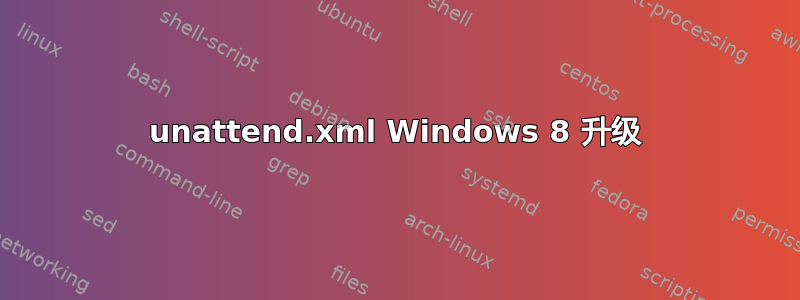
我正在尝试使用 Windows 8 setup.exe 命令行选项升级我的 Windows 7 机器,
setup.exe /unattend:answer.xml
我收到错误“没有可用图像”。有人有 Windows 8 升级的 unattend.xml 文件示例吗,或者知道如何生成该文件吗?
答案1
以下内容摘自 TechNet 文章并适用于 Windows 7,但我认为 Win 8 和 Win 7 无人值守 xml 文件之间不会有任何重大差异。
< ?xml version="1.0" ?>
<unattend xmlns="urn:schemas-microsoft-com:unattend">
<settings pass="windowsPE">
<component name="Microsoft-Windows-Setup" publicKeyToken="31bf3856ad364e35" language="neutral" versionScope="nonSxS" processorArchitecture="x86">
<WindowsDeploymentServices>
<Login>
<WillShowUI>onerror</WillShowUI>
<Credentials>
<Username>wdsadmin</Username>
<Domain>myschool</Domain>
<Password>wdspassword</Password>
</Credentials>
</Login>
<ImageSelection>
<WillShowUI>onerror</WillShowUI>
<InstallImage>
<ImageName>Windows 7 Professional SP1</ImageName>
<ImageGroup>x86 Images</ImageGroup>
<Filename>Windows7proSP1.wim</Filename>
</InstallImage>
<InstallTo>
<DiskID>0</DiskID>
<PartitionID>1</PartitionID>
</InstallTo>
</ImageSelection>
</WindowsDeploymentServices>
<DiskConfiguration>
<WillShowUI>onerror</WillShowUI>
<Disk>
<CreatePartitions>
<CreatePartition>
<Order>1</Order>
<Type>Primary</Type>
<Extend>true</Extend>
</CreatePartition>
</CreatePartitions>
<ModifyPartitions>
<ModifyPartition>
<Active>true</Active>
<Extend>false</Extend>
<Format>NTFS</Format>
<Label>OS</Label>
<Letter>C</Letter>
<Order>1</Order>
<PartitionID>1</PartitionID>
</ModifyPartition>
</ModifyPartitions>
<DiskID>0</DiskID>
<WillWipeDisk>true</WillWipeDisk>
</Disk>
</DiskConfiguration>
</component>
<component name="Microsoft-Windows-International-Core-WinPE" publicKeyToken="31bf3856ad364e35" language="neutral" versionScope="nonSxS" processorArchitecture="x86">
<SetupUILanguage>
<WillShowUI>onerror</WillShowUI>
<UILanguage>en-UK</UILanguage>
</SetupUILanguage>
<UILanguage>en-UK</UILanguage>
</component>
</settings>
</unattend>
如果你仔细观察就会发现
<InstallImage>
<ImageName>Windows 7 Professional SP1</ImageName>
<ImageGroup>x86 Images</ImageGroup>
<Filename>Windows7proSP1.wim</Filename>
</InstallImage>
这使我相信您的 xml 文件没有指向正确的图像文件或者您没有这样的文件。


