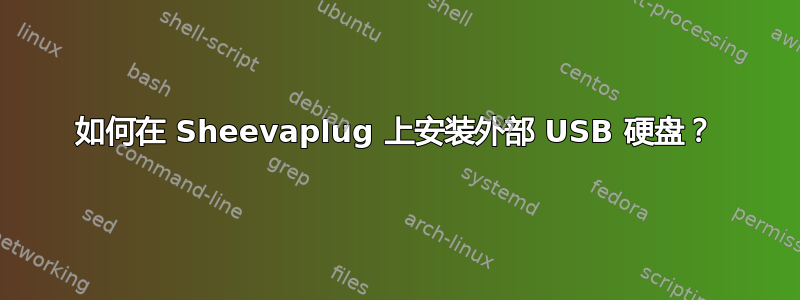
我买了一个运行 Ubuntu 的 Sheevaplug。我想安装一个外部 USB 硬盘,但我不知道需要安装的设备的名称。
当我列出 /dev 下的设备时,会生成一个长列表。
我如何找出列出的哪个设备需要安装?
更新:
插入设备后,当我运行 dmesg 时,我在最后看到以下内容:
usb 1-1: new high speed USB device using ehci_marvell and address 6
usb 1-1: device not accepting address 6, error -71
usb 1-1: new high speed USB device using ehci_marvell and address 7
usb 1-1: device not accepting address 7, error -71
usb 1-1: new high speed USB device using ehci_marvell and address 8
usb 1-1: device not accepting address 8, error -71
usb 1-1: new high speed USB device using ehci_marvell and address 9
usb 1-1: device not accepting address 9, error -71
当我查看 /var/log/messages 时,我可以看到以下内容:
Sep 23 21:26:03 debian kernel: usb 1-1: new high speed USB device using ehci_ma$
Sep 23 21:26:04 debian kernel: usb 1-1: new high speed USB device using ehci_ma$
Sep 23 21:26:05 debian kernel: usb 1-1: new high speed USB device using ehci_ma$
Sep 23 21:26:05 debian kernel: usb 1-1: new high speed USB device using ehci_ma$
不幸的是,我不知道这些是什么意思。
答案1
Sheevaplug 设备可以运行多种操作系统。如果设备运行的是 Linux 发行版,您应该能够使用以下方法:
当您插入设备时,系统日志中应该会出现一条消息 - 可能在 中/var/log/messages。由此您应该能够确定设备名称。
您可以使用dmesg来查看内核消息。
您可以使用lsusb获取 USB 设备的详细信息
错误消息,例如“设备不接受地址”...“错误 -71”表明存在硬件问题,我会尝试使用不同的 USB 电缆、不同的 USB 端口(如果可用)、有源 USB 集线器、直接为驱动器供电(来自合适的外部 PSU)等。


