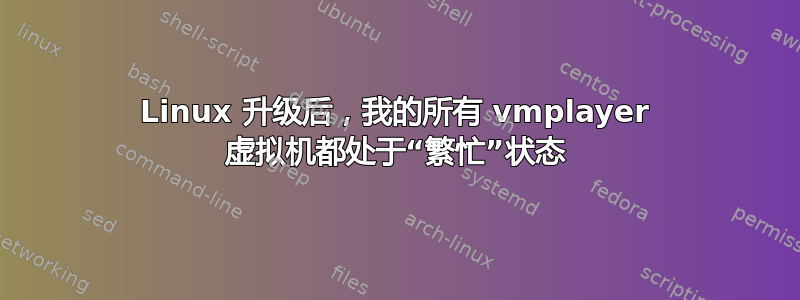
我从升级Slackware64 13.37到current(非常接近新版本 14.0 - 内核 3.2.29)并安装了vmplayer5.0.0 build-812388。
与以前的版本一样,vmplayer只能使用该选项进行安装。--ignore-errors
但与以前的版本(运行良好)不同,当我尝试播放任何.vmx 图像时,总是出现“虚拟机正忙”的错误。
在 Windows 客户端目录中,vmplayer创建一个lck包含锁文件的目录.lck。
删除此文件并不能解决问题。如果我不删除此文件并尝试再次运行虚拟机,vmplayer则会退出。
从命令行运行时,我得到以下信息:
$ vmplayer Windows_7.vmx
Logging to /tmp/vmware-lupe/vmware-modconfig-24735.log
filename: /lib/modules/3.2.29/misc/vmmon.ko
supported: external
license: GPL v2
description: VMware Virtual Machine Monitor.
author: VMware, Inc.
depends:
vermagic: 3.2.29 SMP mod_unload
Aborted
上面提到的日志文件:
2012-09-26T16:53:01.299Z| vthread-3| I120: Log for VMware Workstation pid=24735 version=9.0.0 build=build-812388 option=Release
2012-09-26T16:53:01.299Z| vthread-3| I120: The process is 64-bit.
2012-09-26T16:53:01.299Z| vthread-3| I120: Host codepage=ISO-8859-1 encoding=ISO-8859-1
2012-09-26T16:53:01.299Z| vthread-3| I120: Host is Linux 3.2.29 Slackware 14.0
2012-09-26T16:53:01.298Z| vthread-3| I120: Msg_Reset:
2012-09-26T16:53:01.298Z| vthread-3| I120: [msg.dictionary.load.openFailed] Cannot open file "/usr/lib/vmware/settings": No such file or directory.
2012-09-26T16:53:01.298Z| vthread-3| I120: ----------------------------------------
2012-09-26T16:53:01.298Z| vthread-3| I120: PREF Optional preferences file not found at /usr/lib/vmware/settings. Using default values.
2012-09-26T16:53:01.298Z| vthread-3| I120: Msg_Reset:
2012-09-26T16:53:01.298Z| vthread-3| I120: [msg.dictionary.load.openFailed] Cannot open file "/home/lupe/.vmware/config": No such file or directory.
2012-09-26T16:53:01.298Z| vthread-3| I120: ----------------------------------------
2012-09-26T16:53:01.298Z| vthread-3| I120: PREF Optional preferences file not found at /home/lupe/.vmware/config. Using default values.
2012-09-26T16:53:01.299Z| vthread-3| W110: Logging to /tmp/vmware-lupe/vmware-modconfig-24735.log
2012-09-26T16:53:01.307Z| vthread-3| I120: Reading in info for the vmmon module.
2012-09-26T16:53:01.307Z| vthread-3| I120: Reading in info for the vmnet module.
2012-09-26T16:53:01.307Z| vthread-3| I120: Reading in info for the vmblock module.
2012-09-26T16:53:01.307Z| vthread-3| I120: Reading in info for the vmci module.
2012-09-26T16:53:01.307Z| vthread-3| I120: Reading in info for the vsock module.
2012-09-26T16:53:01.307Z| vthread-3| I120: Setting vsock to depend on vmci.
2012-09-26T16:53:01.307Z| vthread-3| I120: Created new pathsHash.
2012-09-26T16:53:01.307Z| vthread-3| I120: Invoking modinfo on "vmmon".
2012-09-26T16:53:01.309Z| vthread-3| I120: "/sbin/modinfo" exited with status 0.
2012-09-26T16:53:01.309Z| vthread-3| I120: Invoking modinfo on "vmnet".
2012-09-26T16:53:01.311Z| vthread-3| I120: "/sbin/modinfo" exited with status 0.
2012-09-26T16:53:01.311Z| vthread-3| I120: Invoking modinfo on "vmblock".
2012-09-26T16:53:01.312Z| vthread-3| I120: "/sbin/modinfo" exited with status 0.
2012-09-26T16:53:01.312Z| vthread-3| I120: Invoking modinfo on "vmci".
2012-09-26T16:53:01.314Z| vthread-3| I120: "/sbin/modinfo" exited with status 0.
2012-09-26T16:53:01.314Z| vthread-3| I120: Invoking modinfo on "vsock".
2012-09-26T16:53:01.315Z| vthread-3| I120: "/sbin/modinfo" exited with status 0.
它抱怨设置和配置文件丢失但正在加载默认值。
我没有看到任何可以提示我该做什么的东西。
我该如何解决这个问题?
答案1
正如有人在 vmware 论坛中指出的那样,需要再次手动安装模块:
vmware-modconfig --console --install-all
这解决了问题。


