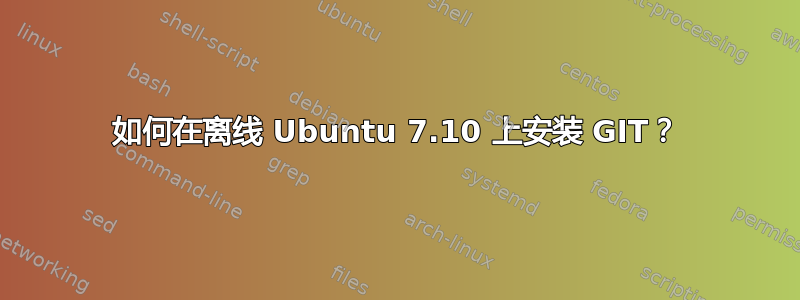
我正在使用以下命令手动的安装 GIT
$ tar -zxf git-1.7.2.2.tar.gz
$ cd git-1.7.2.2
$ make prefix=/usr/local all
$ sudo make prefix=/usr/local install
但我收到以下异常
...
cache.h: At top level:
cache.h:746: error: expected declaration specifiers or â...â before âtime_tâ
cache.h:889: warning: âstruct timevalâ declared inside parameter list
cache.h:895: warning: âstruct timevalâ declared inside parameter list
cache.h:970: error: expected specifier-qualifier-list before âoff_tâ
cache.h:979: error: expected specifier-qualifier-list before âoff_tâ
cache.h:997: error: expected specifier-qualifier-list before âoff_tâ
cache.h:1057: error: expected declaration specifiers or â...â before âoff_tâ
cache.h:1063: error: expected declaration specifiers or â...â before âuint32_tâ
cache.h:1064: error: expected â=â, â,â, â;â, âasmâ or â__attribute__â before ânt h_packed_object_offsetâ
cache.h:1065: error: expected â=â, â,â, â;â, âasmâ or â__attribute__â before âfi nd_pack_entry_oneâ
cache.h:1067: error: expected declaration specifiers or â...â before âoff_tâ
cache.h:1069: error: expected declaration specifiers or â...â before âoff_tâ
cache.h:1070: error: expected declaration specifiers or â...â before âoff_tâ
cache.h:1094: error: expected specifier-qualifier-list before âoff_tâ
cache.h:1168: error: expected â)â before â*â token
cache.h:1177: error: expected â=â, â,â, â;â, âasmâ or â__attribute__â before âre ad_in_fullâ
cache.h:1178: error: expected â=â, â,â, â;â, âasmâ or â__attribute__â before âwr ite_in_fullâ
cache.h:1179: error: expected â=â, â,â, â;â, âasmâ or â__attribute__â before âwr ite_str_in_fullâ
cache.h:1252: error: expected declaration specifiers or â...â before âFILEâ
In file included from credential-store.c:2:
credential.h:28: error: expected declaration specifiers or â...â before âFILEâ
credential.h:29: error: expected declaration specifiers or â...â before âFILEâ
In file included from credential-store.c:4:
parse-options.h:115: error: expected specifier-qualifier-list before âintptr_tâ
credential-store.c: In function âparse_credential_fileâ:
credential-store.c:13: error: âFILEâ undeclared (first use in this function)
credential-store.c:13: error: âfhâ undeclared (first use in this function)
credential-store.c:17: warning: implicit declaration of function âfopenâ
credential-store.c:19: error: âerrnoâ undeclared (first use in this function)
credential-store.c:19: error: âENOENTâ undeclared (first use in this function)
credential-store.c:24: error: too many arguments to function âstrbuf_getlineâ
credential-store.c:24: error: âEOFâ undeclared (first use in this function)
credential-store.c:39: warning: implicit declaration of function âfcloseâ
credential-store.c: In function âprint_entryâ:
credential-store.c:44: warning: implicit declaration of function âprintfâ
credential-store.c:44: warning: incompatible implicit declaration of built-in fu nction âprintfâ
credential-store.c: In function âmainâ:
credential-store.c:132: warning: implicit declaration of function âumaskâ
credential-store.c:144: error: âstdinâ undeclared (first use in this function)
credential-store.c:144: error: too many arguments to function âcredential_readâ
credential-store.c:147: warning: implicit declaration of function âstrcmpâ
是不是因为我没有安装依赖项?
apt-get install libcurl4-gnutls-dev libexpat1-dev gettext libz-dev libssl-dev
我该如何离线安装它们?
答案1
要离线安装 git,您可以输入sudo apt-get install git并复制 apt-get 尝试下载的软件包的 URL。然后您可以在另一台 PC 上下载它们,并使用 gdebi 手动安装下载的 .deb 文件,如果尚未安装,请输入dpkg -i packagename.deb。
请注意,您必须按照正确的顺序安装软件包,以确保每个依赖项都在依赖于它的软件包之前安装。


