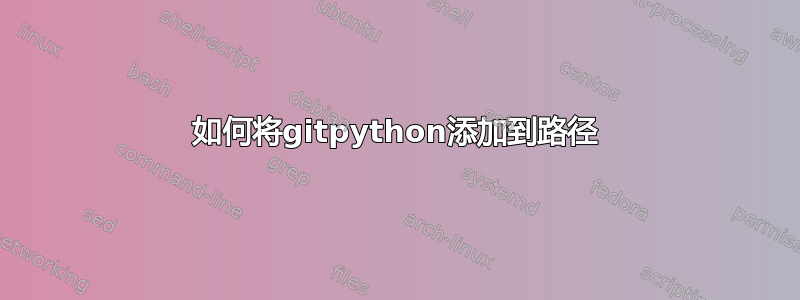
我已经在linux中安装了gitpython模块。在尝试导入它时,我收到以下错误。
>>> import git
Traceback (most recent call last):
File "<stdin>", line 1, in <module>
File "/usr/lib64/python2.7/site-packages/git/__init__.py", line 82, in <module >
refresh()
File "/usr/lib64/python2.7/site-packages/git/__init__.py", line 73, in refresh
if not Git.refresh(path=path):
File "/usr/lib64/python2.7/site-packages/git/cmd.py", line 292, in refresh
raise ImportError(err)
ImportError: Bad git executable.
The git executable must be specified in one of the following ways:
- be included in your $PATH
- be set via $GIT_PYTHON_GIT_EXECUTABLE
- explicitly set via git.refresh()
All git commands will error until this is rectified.
This initial warning can be silenced or aggravated in the future by setting the
$GIT_PYTHON_REFRESH environment variable. Use one of the following values:
- quiet|q|silence|s|none|n|0: for no warning or exception
- warn|w|warning|1: for a printed warning
- error|e|raise|r|2: for a raised exception
Example:
export GIT_PYTHON_REFRESH=quiet
我发现
>>> git.__file__
'/usr/lib64/python2.7/site-packages/git/__init__.pyc'
我尝试将其添加到 .profile
作为
$GIT_PYTHON_GIT_EXECUTABLE=/usr/lib64/python2.7/site-packages/git/__init__.py
但它不起作用,请建议


