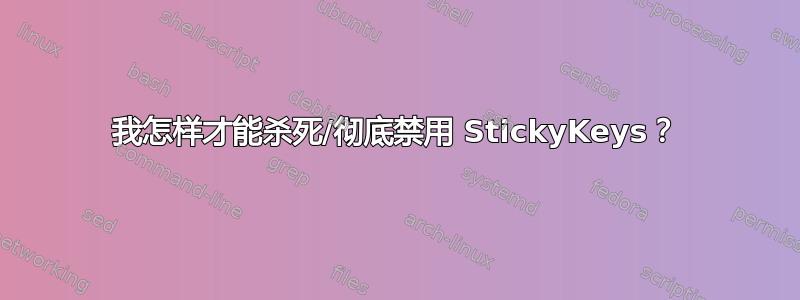
我讨厌 StickyKeys。这是微软有史以来最糟糕的想法。
有什么办法可以永久禁用整个系统吗?
答案1
- 按下Windows键。在“开始”菜单中输入“粘滞键”。
- 选择选项“更改键盘的工作方式”。
- 你会发现许多可访问性选项的复选框
- 您还必须单击“设置粘滞键”才能永久禁用该快捷方式。
- 取消选中“按下 SHIFT 键五次时打开粘滞键”选项。
答案2
方法 1:键盘快捷键
同时按下两个 SHIFT 键。这样一切都会恢复正常。方法 2:控制面板
Click Start → Control Panel → Ease of Access → Change how your keyboard works.
Locate the “Make it easier to type” heading.
Remove the check mark from the box next to “Turn on Sticky Keys”.
Press the OK button to save your changes.
如果此选项旁边没有复选标记,则表示未启用粘滞键。永久禁用粘滞键
如果您发现粘滞键功能特别烦人,可以将其永久关闭。
Click Start → Control Panel → Ease of Access → Change how your keyboard works.
Click “Set up Sticky Keys” (or press ALT+C).
If there is a check in the box labeled “Turn On Sticky Keys”, un-check it.
Un-check “Turn on Sticky Keys when SHIFT is pressed five times”.
Click the OK button to save your changes.
您现在已阻止粘滞键将来重新激活。
答案3
要永久删除粘滞键:
转到:
C:\WINDOWS\System32并重命名sethc.exe
现在应该被永久禁用。
享受。


