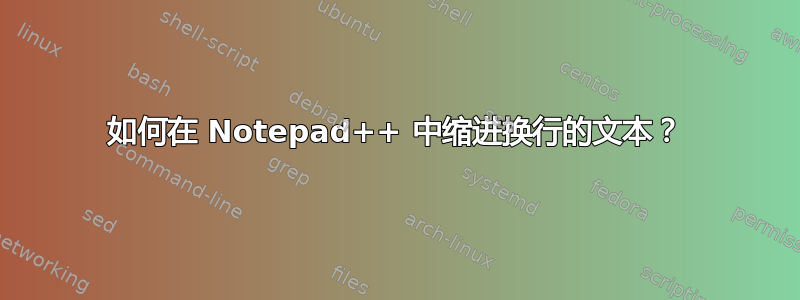
我如何更改 Notepad++ 设置以便换行自动缩进?
现在我有这样的东西:
some text that wraps to
next line
some indented text
that also wraps
我想要得到的是:
some text that wraps to
next line
some indented text
that also wraps
答案1
在设置 → 首选项... → 编辑设置换行选择缩进。
答案2
您需要在 Notepad++ 中启用自动缩进:
设置 → 首选项 → 杂项 → 选中“自动缩进”。
您也可以点击“显示缩进指南”按钮以获得更好的视图。


