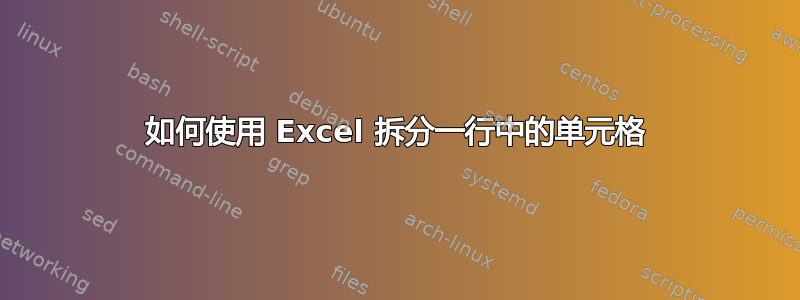
我正在尝试创建一个宏来拆分包含两行或更多行字符的单元格。我想保留该行的其他单元格。
例如
_____________
| | A |
|Row 1| B |
| | C |
|___________|
| | D |
| | E |
|Row 2| F |
| | G |
|_____|_____|
到
_____________
|Row 1 | A |
|____________|
|Row 1 | B |
|____________|
|Row 1 | C |
|____________|
|Row 2 | D |
|____________|
|Row 2 | E |
|____________|
|Row 2 | F |
|____________|
|Row 2 | G |
|____________|
我将非常感激任何帮助。
10 月 12 日编辑。
下面是我修改过的 Jook 代码:
Public Sub test()
Dim arr() As Variant
Dim arrSum() As Variant
Dim arrResult() As Variant
Dim arrTemp As Variant
Dim i As Long
Dim j As Long
'input of array to seperate
arr = Range("A1:J3500")
ReDim Preserve arrSum(1 To 2, 1 To 1)
'create the array with seperated A B C
For i = LBound(arr, 1) To UBound(arr, 1)
'use split to make A B C into an array, using 'enter' (chr(10)) as indicator
arrTemp = Split(arr(i, 2), Chr(10))
For j = LBound(arrTemp) To UBound(arrTemp)
arrSum(1, UBound(arrSum, 2)) = arr(i, 1) 'set Row1
arrSum(2, UBound(arrSum, 2)) = arrTemp(j) 'set A,B,C
ReDim Preserve arrSum(1 To 2, _
LBound(arrSum, 2) To (UBound(arrSum, 2) + 1))
Next j
Next i
'clean up last empty row (not realy necessary)
ReDim Preserve arrSum(1 To 2, _
LBound(arrSum, 2) To (UBound(arrSum, 2) - 1))
'setup transposed result array
ReDim arrResult(LBound(arrSum, 2) To UBound(arrSum, 2), _
LBound(arrSum, 1) To UBound(arrSum, 1))
'transpose the array
For i = LBound(arrResult, 1) To UBound(arrResult, 1)
For j = LBound(arrResult, 2) To UBound(arrResult, 2)
arrResult(i, j) = arrSum(j, i)
Next j
Next i
'specify target range
Range(Cells(1, 12), Cells(UBound(arrResult, 1), 19 + UBound(arrResult, 2))) = arrResult
End Sub
我想在每个数组中添加 8 个其他单元格。
也许用一个小模式更容易理解:
_______________________________
| | A | | |
|Row 1| B | Info_1 | Info_X |
| | C | | |
|___________|________|________|
| | D | | |
| | E | | |
|Row 2| F | Info_2 | Info_Y |
| | G | | |
|_____|_____|________|________|
到
________________________________
|Row 1 | A | Info_1 | Info_X |
|____________|________|________|
|Row 1 | B | Info_1 | Info_X |
|____________|________|________|
|Row 1 | C | Info_1 | Info_X |
|____________|________|________|
|Row 2 | D | Info_2 | Info_Y |
|____________|________|________|
|Row 2 | E | Info_2 | Info_Y |
|____________|________|________|
|Row 2 | F | Info_2 | Info_Y |
|____________|________|________|
|Row 2 | G | Info_2 | Info_Y |
|____________|________|________|
我正在考虑添加这一行
arrSum(x, UBound(arrSum, x)) = arrTemp(j) 'with x as the number of the columns
但似乎我必须修改另一个变量。
答案1
尝试以下代码,它适用于您的示例,应该能为您提供良好的开端。所包含的注释应该足以解释该功能。
Public Sub solutionJook()
Dim arr() As Variant
Dim arrSum() As Variant
Dim arrResult() As Variant
Dim arrTemp As Variant
Dim i As Long
Dim j As Long
'input of array to seperate
arr = Range("A1:B2")
ReDim Preserve arrSum(1 To 2, 1 To 1)
'create the array with seperated A B C
For i = LBound(arr, 1) To UBound(arr, 1)
'use split to make A B C into an array, using 'enter' (chr(10)) as indicator
arrTemp = Split(arr(i, 2), Chr(10))
For j = LBound(arrTemp) To UBound(arrTemp)
arrSum(1, UBound(arrSum, 2)) = arr(i, 1) 'set Row1
arrSum(2, UBound(arrSum, 2)) = arrTemp(j) 'set A,B,C
ReDim Preserve arrSum(1 To 2, _
LBound(arrSum, 2) To (UBound(arrSum, 2) + 1))
Next j
Next i
'clean up last empty row (not realy necessary)
ReDim Preserve arrSum(1 To 2, _
LBound(arrSum, 2) To (UBound(arrSum, 2) - 1))
'setup transposed result array
ReDim arrResult(LBound(arrSum, 2) To UBound(arrSum, 2), _
LBound(arrSum, 1) To UBound(arrSum, 1))
'transpose the array
For i = LBound(arrResult, 1) To UBound(arrResult, 1)
For j = LBound(arrResult, 2) To UBound(arrResult, 2)
arrResult(i, j) = arrSum(j, i)
Next j
Next i
'specify target range
Range(Cells(1, 5), Cells(UBound(arrResult, 1), 4 + UBound(arrResult, 2))) = arrResult
End Sub
需要注意的是,肯定还有优化的空间
这是神奇的线条 -> arrTemp = Split(arr(i, 2), Chr(10))- 借助 Spilt,您可以轻松地将数据转换为数组,使用任何字符作为分隔符。所有其他东西都只是围绕着这个数组或将其转换为所需的结果。
编辑:更新版本,使其更动态地适应其输入
Public Sub solutionJook()
Dim arr() As Variant
Dim arrSum() As Variant
Dim arrResult() As Variant
Dim arrTemp As Variant
Dim i As Long
Dim j As Long
Dim h As Long
Dim lngSplitColumn As Long
'input of array to seperate
arr = Range("A1:C2")
'specify which column has the values to be split up
lngSplitColumn = 2
'using the boundries of the given range,
'arrSum has now always the right boundries for the first dimension
ReDim Preserve arrSum(LBound(arr, 2) To UBound(arr, 2), 1 To 1)
'create the array with seperated A B C
For i = LBound(arr, 1) To UBound(arr, 1)
'use split to make A B C into an array, using 'enter' (chr(10)) as indicator
arrTemp = Split(arr(i, lngSplitColumn), Chr(10))
'every value of arrTemp creates a new row
For j = LBound(arrTemp) To UBound(arrTemp)
'loop through all input columns and create the new row
For h = LBound(arr, 2) To UBound(arr, 2)
If h = lngSplitColumn Then
'setup the value of the splitted column
arrSum(h, UBound(arrSum, 2)) = arrTemp(j) 'set A,B,C
Else
'setup the value of any other column
arrSum(h, UBound(arrSum, 2)) = arr(i, h) 'set Value of Column h
End If
Next h
ReDim Preserve arrSum(LBound(arr, 1) To UBound(arr, 2), _
LBound(arrSum, 2) To (UBound(arrSum, 2) + 1))
Next j
Next i
'clean up last empty row (not realy necessary)
ReDim Preserve arrSum(LBound(arr, 1) To UBound(arr, 2), _
LBound(arrSum, 2) To (UBound(arrSum, 2) - 1))
'setup transposed result array
ReDim arrResult(LBound(arrSum, 2) To UBound(arrSum, 2), _
LBound(arrSum, 1) To UBound(arrSum, 1))
'transpose the array
For i = LBound(arrResult, 1) To UBound(arrResult, 1)
For j = LBound(arrResult, 2) To UBound(arrResult, 2)
arrResult(i, j) = arrSum(j, i)
Next j
Next i
'specify target range
Range(Cells(1, 5), Cells(UBound(arrResult, 1), 4 + UBound(arrResult, 2))) = arrResult
End Sub


