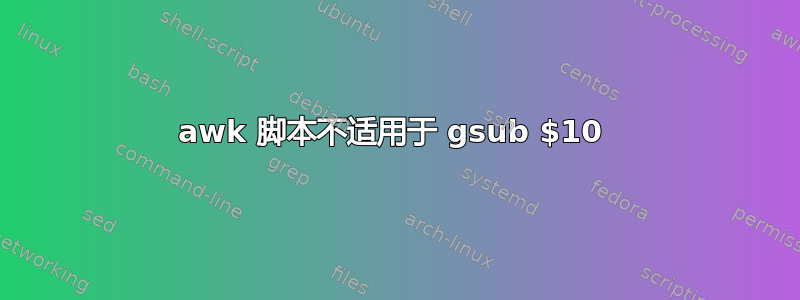
我有很多套用信函需要生成。
$>cat debug-form-letter
The first field is $1, the second $2, the third $3,
the 10th field is $10,but the 10th correct value is varA.
$> cat debug-replace-value
var1|var2|var3|var4|var5|var6|var7|var8|var9|varA|varB
$> cat debug-replace-form-letter.awk
BEGIN {FS = "|"
while (getline <"debug-form-letter")
line[++n] = $0
}
{for (i = 1; i <= n; i++) {
s = line[i]
for (j = 1; j <= NF; j++)
gsub("\\$"j, $j, s)
print s
}
}
我通过这个打电话
$> awk -f debug-replace-form-letter.awk debug-replace-value
--10 我想要这样
The first field is var1, the second var2, the third var3,
the 10th field is varA,but the 10th correct value is varA.
--20 但我明白了
The first field is var1, the second var2, the third var3,
the 10th field is var10,but the 10th correct value is varA.
上面的 $10 不正确,它变成了 $1 加 0,我尝试双引号和单引号,它也不起作用。
并且 11 美元变成 1 美元加 1。
我的 awk 是 4.1.3 ,我更新到最新版本它也不起作用。
$> awk -V
GNU Awk 4.1.3, API: 1.1
Copyright (C) 1989, 1991-2015 Free Software Foundation.
我的脚本出了什么问题?我怎样才能让它工作?
答案1
替换时,您还需要替换(and 、等)$1的初始部分。 被替换为so被替换为(以及 ) 剩下的部分。$10$11$12$1var1$10var10var10$10
您必须更加具体地使用正则表达式,以便仅匹配您所关心的特定数字,仅此而已。
有两种正确执行此操作的方法:
- 修改替换中的正则表达式,使其匹配正确的内容(困难)。
- 首先匹配最长的字符串,例如按照 from
$10to$1而不是 from$1to的顺序替换它们$10(或者无论您有多少变量)。
使用第二个选项:
awk 'NR == FNR { split($0, vars, "|"); next }
{ for (i = length(vars); i >= 1; --i) gsub("\\$" i, vars[i]) } 1' debug-replace-value debug-form-letter
对于给定的文本,这会生成
The first field is var1, the second var2, the third var3,
the 10th field is varA,but the 10th correct value is varA.


