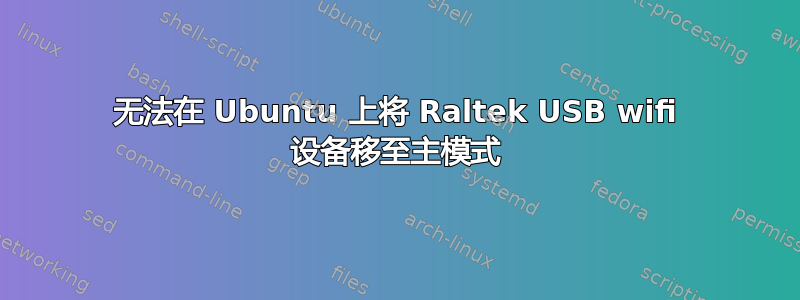
我尝试为 USB wifi 芯片设置“主模式”,但出现错误。
我使用的是 Ubuntu 12.04.1
这是有关设备的信息:
lsmod:
rtl8192cu 97722 0
rtl8192c_common 69519 1 rtl8192cu
rtlwifi 95804 1 rtl8192cu
lsusb:
Bus 001 Device 002: ID 0bda:8176 Realtek Semiconductor Corp. RTL8188CUS 802.11n WLAN
配置:
wlan0 IEEE 802.11bgn ESSID:off/any
Mode:Managed Access Point: Not-Associated Tx-Power=20 dBm
Retry long limit:7 RTS thr=2347 B Fragment thr:off
Encryption key:off
Power Management:off
当我调用 iwconfig 设置主模式时,出现错误:
user@comp-name:~$ sudo iwconfig wlan0 mode master
Error for wireless request "Set Mode" (8B06) :
SET failed on device wlan0 ; Invalid argument.
这是 /var/log/kern.log 的输出:
Oct 15 14:26:32 comp-name kernel: [ 12.704738] rtl8192cu: MAC address: 00:1d:1a:0e:cf:37
2 Oct 15 14:26:32 comp-name kernel: [ 12.704745] rtl8192cu: Board Type 0
3 Oct 15 14:26:32 comp-name kernel: [ 12.742213] rtlwifi: rx_max_size 15360, rx_urb_num 8, in_ep 1
4 Oct 15 14:26:32 comp-name kernel: [ 12.742220] cfg80211: Updating information on frequency 2412 MHz
5 Oct 15 14:26:32 comp-name kernel: [ 12.742224] cfg80211: 2402000 KHz - 2472000 KHz @ 40000 KHz), (N/
6 Oct 15 14:26:32 comp-name kernel: [ 12.742227] cfg80211: Updating information on frequency 2417 MHz
7 Oct 15 14:26:32 comp-name kernel: [ 12.742230] cfg80211: 2402000 KHz - 2472000 KHz @ 40000 KHz), (N/
8 Oct 15 14:26:32 comp-name kernel: [ 12.742233] cfg80211: Updating information on frequency 2422 MHz
9 Oct 15 14:26:32 comp-name kernel: [ 12.742236] cfg80211: 2402000 KHz - 2472000 KHz @ 40000 KHz), (N/
10 Oct 15 14:26:32 comp-name kernel: [ 12.742238] cfg80211: Updating information on frequency 2427 MHz
11 Oct 15 14:26:32 comp-name kernel: [ 12.742241] cfg80211: 2402000 KHz - 2472000 KHz @ 40000 KHz), (N/
12 Oct 15 14:26:32 comp-name kernel: [ 12.742244] cfg80211: Updating information on frequency 2432 MHz
13 Oct 15 14:26:32 comp-name kernel: [ 12.742247] cfg80211: 2402000 KHz - 2472000 KHz @ 40000 KHz), (N/
14 Oct 15 14:26:32 comp-name kernel: [ 12.742249] cfg80211: Updating information on frequency 2437 MHz
15 Oct 15 14:26:32 comp-name kernel: [ 12.742252] cfg80211: 2402000 KHz - 2472000 KHz @ 40000 KHz), (N/
16 Oct 15 14:26:32 comp-name kernel: [ 12.742255] cfg80211: Updating information on frequency 2442 MHz
17 Oct 15 14:26:32 comp-name kernel: [ 12.742258] cfg80211: 2402000 KHz - 2472000 KHz @ 40000 KHz), (N/
18 Oct 15 14:26:32 comp-name kernel: [ 12.742260] cfg80211: Updating information on frequency 2447 MHz
19 Oct 15 14:26:32 comp-name kernel: [ 12.742263] cfg80211: 2402000 KHz - 2472000 KHz @ 40000 KHz), (N/
20 Oct 15 14:26:32 comp-name kernel: [ 12.742266] cfg80211: Updating information on frequency 2452 MHz
21 Oct 15 14:26:32 comp-name kernel: [ 12.742269] cfg80211: 2402000 KHz - 2472000 KHz @ 40000 KHz), (N/
22 Oct 15 14:26:32 comp-name kernel: [ 12.742271] cfg80211: Updating information on frequency 2457 MHz
23 Oct 15 14:26:32 comp-name kernel: [ 12.742274] cfg80211: 2402000 KHz - 2472000 KHz @ 40000 KHz), (N/
24 Oct 15 14:26:32 comp-name kernel: [ 12.742277] cfg80211: Updating information on frequency 2462 MHz
25 Oct 15 14:26:32 comp-name kernel: [ 12.742280] cfg80211: 2402000 KHz - 2472000 KHz @ 40000 KHz), (N/
26 Oct 15 14:26:32 comp-name kernel: [ 12.742282] cfg80211: Disabling freq 2467 MHz as custom regd has
27 Oct 15 14:26:32 comp-name kernel: [ 12.742285] cfg80211: Disabling freq 2472 MHz as custom regd has
28 Oct 15 14:26:32 comp-name kernel: [ 12.742287] cfg80211: Disabling freq 2484 MHz as custom regd has
29 Oct 15 14:26:32 comp-name kernel: [ 12.742437] cfg80211: Ignoring regulatory request Set by core sin
30 Oct 15 14:26:32 comp-name kernel: [ 12.754342] [drm] fb mappable at 0xC0040000
31 Oct 15 14:26:32 comp-name kernel: [ 12.754346] [drm] vram apper at 0xC0000000
32 Oct 15 14:26:32 comp-name kernel: [ 12.754348] [drm] size 3145728
33 Oct 15 14:26:32 comp-name kernel: [ 12.754350] [drm] fb depth is 24
34 Oct 15 14:26:32 comp-name kernel: [ 12.754352] [drm] pitch is 4096
35 Oct 15 14:26:32 comp-name kernel: [ 12.754574] fbcon: radeondrmfb (fb0) is primary device
36 Oct 15 14:26:32 comp-name kernel: [ 12.755882] Console: switching to colour frame buffer device 128x
37 Oct 15 14:26:32 comp-name kernel: [ 12.755958] fb0: radeondrmfb frame buffer device
38 Oct 15 14:26:32 comp-name kernel: [ 12.755960] drm: registered panic notifier
39 Oct 15 14:26:32 comp-name kernel: [ 12.760483] [drm] Initialized radeon 2.12.0 20080528 for 0000:01:
Oct 15 14:26:32 comp-name kernel: [ 12.847769] ieee80211 phy0: Selected rate control algorithm 'rtl_
41 Oct 15 14:26:32 comp-name kernel: [ 12.848459] usbcore: registered new interface driver rtl8192cu
42 Oct 15 14:26:32 comp-name kernel: [ 12.888198] init: lightdm main process (1031) killed by TERM sign
43 Oct 15 14:26:33 comp-name kernel: [ 13.860359] i2c i2c-3: sendbytes: NAK bailout.
44 Oct 15 14:26:33 comp-name kernel: [ 13.862312] [drm:radeon_vga_detect] *ERROR* VGA-1: probed a monit
45 Oct 15 14:26:33 comp-name kernel: [ 14.025160] rtl8192cu: MAC auto ON okay!
有什么想法吗?
如果我使用 madwifi 驱动程序,可以解决问题吗?


