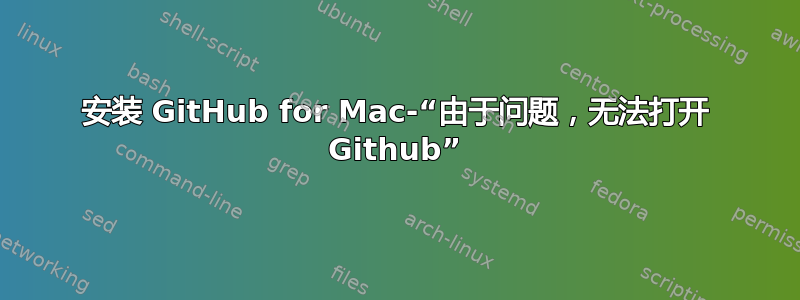
我正在尝试开始使用 Mac 版 Git,但尝试运行该程序时收到错误。我是 GitHub 新手,对 Mac 也比较陌生。
首先,我使用可下载的 .dmg 文件“git-1.7.12.3-intel-universal-snow-leopard”安装了 Git。我运行了其中包含的 .pkg 文件,安装似乎运行正常。我使用的是带 Retina 的新 MacBook Pro。然后我下载了 Github for Mac 安装程序“mac_GitHub for Mac 69.zip”。当我双击该文件时,它显示有一个类型为“应用程序”的文件。双击该应用程序文件会产生错误:“由于问题,无法打开 GitHub”。以下是该错误的部分详细信息:
Application Specific Information:
dyld: launch, loading dependent libraries
Dyld Error Message:
Library not loaded: @executable_path/../Frameworks/Rebel.framework/Rebel
Referenced from: /Applications/GitHub.app/Contents/MacOS/GitHub
Reason: no suitable image found. Did find:
/Applications/GitHub.app/Contents/MacOS/../Frameworks/Rebel.framework/Rebel: file too short
/Applications/GitHub.app/Contents/MacOS/../Frameworks/Rebel.framework/Rebel: file too short
答案1
使用 Mac 上的“unzip”实用程序解压缩 .zip 文件。这对我来说很有效。当我使用其他工具解压缩下载的 mac_GitHub 文件时遇到了这个问题。


