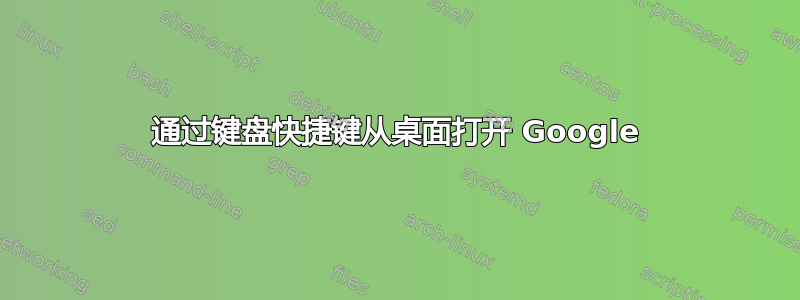
我希望能够从我的桌面(Win XP)快速启动 Google 搜索,无论我是否打开了浏览器。类似于WinG,然后我只需开始输入搜索词并点击 即可Enter。
存在这样的解决方案吗?
答案1
自动热键允许您设置自定义脚本来打开浏览器并一次性导航到所需页面。例如,启动 Firefox 并使用Win+转到 Google 的脚本G非常简单:
#g::
run % "C:\Program Files\Mozilla Firefox\firefox.exe http://www.google.com"
答案2
我使用以下自动热键脚本用于搜索我在任何地方选择的单词或短语,例如在我的浏览器、文字处理器、帮助文件或 IDE 中。这不是您要求的,但我认为它可能很有用。仔细想想,它可能可以被修改为在没有选择任何搜索词时提示输入搜索词...
#SingleInstance force ; skip the dialog box and replace the old instance
#NoEnv ; avoid checking empty variables to see if they are environment variables
; ---------------------------------------------------------------------
; Search Google for currently selected text (in any application)
;
#g:: ; winkey+g
SaveClip := ClipboardAll
Clipboard=
Send ^c
ClipWait
; Clean up clipboard contents
; note: call written as assignment because ByRef parm passing doesn't
; work on built-in Clipboard variable
Clipboard := CleanString(Clipboard)
Clipboard := urlEncode(Clipboard)
; Search Google for the exact phrase
Run http://www.google.com/search?hl=en&newwindow=1&as_q=&as_epq=%Clipboard%&as_oq=&as_eq=&num=100&lr=lang_en&as_filetype=&ft=i&as_sitesearch=&as_qdr=all&as_rights=&as_occt=any&cr=&as_nlo=&as_nhi=&safe=off
; restore clipboard
Clipboard := SaveClip
SaveClip =
return
CleanString(str){
; Convert control characters 00-1F hex (0-31 decimal) and 7F (127 decimal) to spaces.
loop, 32
StringReplace, str, str, % Chr(A_Index-1), %A_Space%, All
; Collapse all runs of spaces to a single space
loop
{
StringReplace, str, str, %A_Space%%A_Space%, %A_Space%, UseErrorLevel
if ErrorLevel = 0 ; No more replacements needed.
break
}
str = %str% ; remove leading and trailing spaces and tabs (assumes AutoTrim is on)
return, str
}
答案3
这是一个可能的解决方案。我在 AutoHotKey 中编写了一个脚本。http://techtoll.in/1178/open-your-favorite-websites-with-just-a-keystroke/
答案4
这并不难。您真正需要的只是一种打开 URL 的方法和一个简单的脚本来生成您需要的 URL,处理查询中的任何特殊字符,填写 google.com 域名和 Google 期望的其他内容。
这是我刚刚用我的C 壳。它处理的唯一特殊字符是空格,它会按照 Google 的预期将其转换为 + 符号。
proc google( terms )
set terms = "$terms:gS/ /+/"
open "http://www.google.com/search?ie=ISO-8859-1&hl=en&source=hp&q=$terms&gbv=1&oq=$terms"
end
定义了这个过程后,如果我输入google hamilton laboratories,我会得到这在我的默认浏览器(恰好是 Chrome)的新选项卡中打开。
要在 cmd.exe 下执行同样的事情,您可能需要使用start命令打开 URL。我不是 cmd.exe 方面的专家,因此我让其他人来编辑此答案,以使用首选的字符串操作方式填充 cmd.exe 示例脚本的其余部分。


