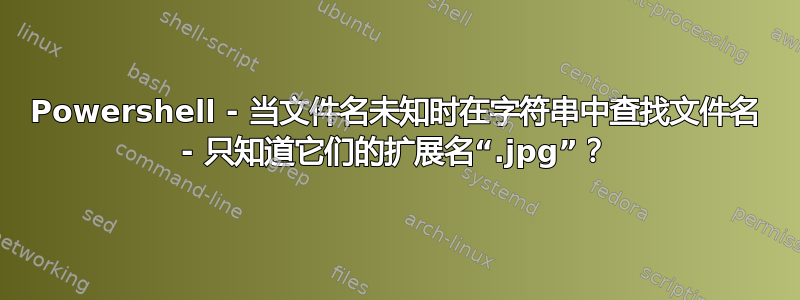
使用 PowerShell,如果我只知道扩展名,如何获取字符串内的文件名列表?
简化示例:
C:\> $e = "CN=Ken Myer world.jpg more text."
C:\> $f = $e.IndexOf(".jpg")
C:\> write-host $f
17
我如何获得未知文件名的其余部分?(假设文件名有 5 个字符)我无法将负数插入 $e.Substring(17,-5,9) <-- 不起作用。
答案1
$regex = '\b[A-Za-z0-9._%-+]+.jpg'
选择字符串-Path $DL_file-Pattern $regex-AllMatches | % { $.匹配 } | % { $.值 } > $CurrentFileNames
似乎适合我的情况。
谢谢!


