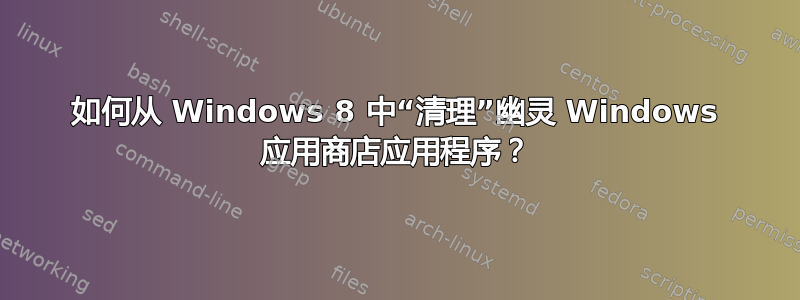
我正在尝试运行 Windows App Cert Kit(编辑:在我的本地机器上),我的一个应用获得了两个条目。这可能是因为我之前做了一些事情 - 但是 - 我不知道如何卸载另一个应用。
当我在开始屏幕上输入应用程序名称时,只列出一个项目(即犹太应用程序,而不是幽灵应用程序)
关于此类应用程序的信息保存在哪里?我该如何“清理”它?
答案1
您可以使用 PowerShell 来管理您的应用!试试这个:
Get-Command -module appx /* gets the commands you can use to manipulate win8 apps */
Get-AppxPackage * | ft name /* lists the names of all apps installed on the machine */
Remove-AppxPackage 'NameOfApp' /* removes the app */
答案2
据我所知,唯一可以编辑此类信息的地方是仪表板在 Microsoft Dev-Center 中,这里。
可能正确的应用程序是“已发布的应用程序”,而幽灵应用程序是“正在开发的应用程序”。


