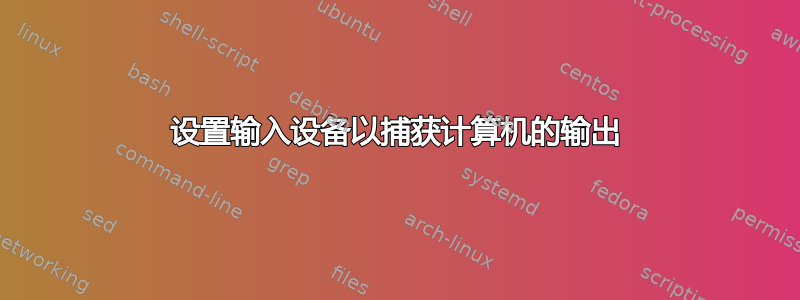
我需要通过 Skype、TeamViewer 等程序进行广播,所以我需要捕捉我的麦克风,还需要捕捉我电脑的声音输出。
我记得在 Windows XP 中这是可以实现的并且很容易做到(我认为它有一个名为立体声混音的设置,但我可能错了),但在 Windows 7 中我不明白这是如何实现的。
你知道该怎么做吗?
答案1
由于多种原因,Windows 版本删除了“立体声混音”或“您听到的声音”选项。最重要的是,这些选项已经不存在了。
我解决这个问题的方法是虚拟音频线- 遗憾的是它不是免费的,但它是一个非常有用的“设备”驱动程序,它为您的 Windows 安装提供了一些新的声音设备。包括 Teamspeak 在内的广播的典型设置如下(您需要为 VAC 配置一些额外的电缆):
Teamspeak outputs on Line 1 (VAC)
Line 1 outputs to an Audio Repeater (application included with the VAC pack) and your headset should connect to one output of this audio repeater so you can hear them
Line 1 outputs to another Audio Repeater which inputs to the same repeater your microphone does (We're mixing the audio together because TS doesn't echo your voice)
The above audio repeater connects to your broadcast software so the outside world can hear you all
Your microphone inputs to another audio repeater which inputs to teamspeak (so your co-broadcasters can hear you)
这听起来过于复杂,也许可以更好地解释,但关键在于你必须在 Teamspeak 中的人员、你自己和广播之间运行“虚拟电缆”。而且由于 Teamspeak(正确地)不会将你的声音回传给你,你需要将电缆直接从麦克风连接到广播软件。
如果我没记错的话,你可以用两根电缆和大约五个音频中继器来实现这一点,这可能属于免费版本的范围。老实说,我建议你多试几次,直到它能正常工作。


