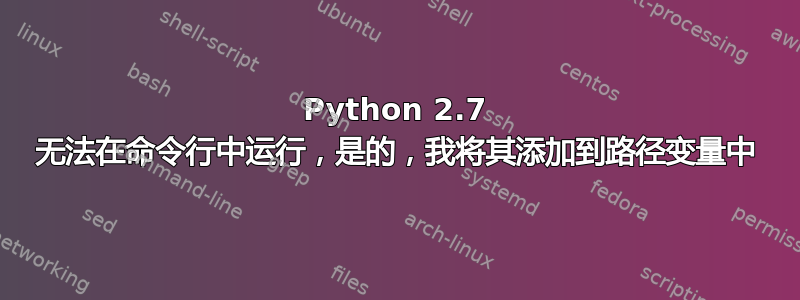
搞不懂。我按照我找到的教程做了,但仍然无法从 cmd 运行。我尝试上传屏幕截图以显示 C:\Python27 在 Path 环境变量中,但我做不到,因为我是新用户。Windows 7。请参阅“python”未被识别为内部...
C:\Users\paleus>python
'python' is not recognized as an internal or external command,
operable program or batch file.
C:\Users\paleus>set PATH
Path=C:\Program Files (x86)\MKS Toolkit\mksnt;C:\PROGRA~2\MKSTOO~1\bin64;C:\PROG
RA~2\MKSTOO~1\bin;C:\PROGRA~2\MKSTOO~1\bin\X11;C:\PROGRA~2\MKSTOO~1\mksnt;C:\IBM
\InformationServer\ASBNode\apps\jre\bin\classic;C:\IBM\InformationServer\ASBNode
\lib\cpp;C:\IBM\InformationServer\ASBNode\apps\proxy\cpp\vc60\MT_dll\bin;C:\Wind
ows\system32;C:\Windows;C:\Windows\System32\Wbem;C:\Windows\System32\WindowsPowe
rShell\v1.0\;C:\Program Files (x86)\QuickTime\QTSystem";C:\Program Files\Tortois
eSVN\bin;C:\Program Files (x86)\QuickTime\QTSystem\;C:\Python27\
PATHEXT=.COM;.EXE;.BAT;.CMD;.VBS;.VBE;.JS;.JSE;.WSF;.WSH;.MSC;.sh;.ksh;.csh;.sed
;.awk;.pl
C:\Users\paleus>
答案1
看起来您的 PATH 变量中的以下条目(倒数第四个)有不匹配的双引号:
C:\Program Files (x86)\QuickTime\QTSystem"
^


