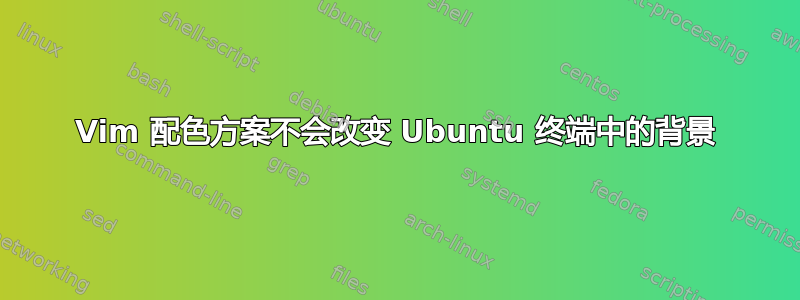
我有以下内容.vimrc:
set nocompatible " Use vim defaults
"set ls=2 " Always show status line
set showcmd " Show incomplete commands
set scrolloff=3 " Keep 3 lines when scrolling
set ruler " Show the cursor position all the time
set title " Show title in console title bar
set hid " Change buffer without saving
set showmatch " Show matching bracets
set ts=2 " Numbers of spaces of tab character
set sw=2 " Numbers of spaces to (auto)indent
set et " Tabs are converted to spaces, use only when required
set sts=2 " Soft tab stop
set smartindent " Smart indent
set autoindent
set nocindent
set wrap
set hlsearch " Highlight searches
set incsearch " Do incremental searching
当我从 Ubuntu 12.04 终端打开 vim 时,我看到了方案的颜色,但背景与我打开终端时的背景相同。我想说背景应该改变,但我不知道为什么没有改变。
请问有什么帮助吗?
答案1
尝试这个来改变背景颜色:
:set background=dark
或者
:set background=light
更改颜色方案:
:colorscheme name
例如,编辑配色方案并设置高亮命令;
highlight Normal ctermbg='color'
使生动是获取新配色方案的好地方
答案2
您~/.vimrc没有提及任何色彩方案。
这意味着:
你使用
default配色方案,或者您手动加载一个特定的尚未命名的配色方案。
如果你使用default配色方案,你看到的是普通的。colorschemedefault没有定义任何背景颜色,因此你应该看到你的终端的背景颜色。
如果您正在加载特定的配色方案,:colorscheme colorscheme_name并且没有看到背景颜色改变,那么……可能是因为该配色方案也没有定义背景颜色。看看它是否包含类似的东西Hi Normal ctermbg=color。但我们无法调试它,因为您没有发布它。
我敢打赌default颜色方案。


