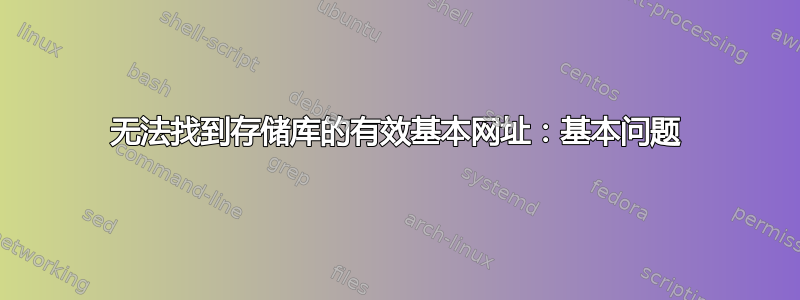
我正在尝试更新 yum 但没有成功。我已经尝试了所有现有的解决方案,但无法修复它这是我得到的错误
[root@localhost ]# yum update 加载的插件:fastestmirror、langpacks 从缓存的主机文件加载镜像速度 无法检索镜像列表http://mirrorlist.centos.org/?release=7&arch=x86_64&repo=os&infra=stock错误为 14:curl#7 - “无法连接到 2001:1b48:203::4:10:网络无法访问”
One of the configured repositories failed (Unknown),
and yum doesn't have enough cached data to continue. At this point the only
safe thing yum can do is fail. There are a few ways to work "fix" this:
1. Contact the upstream for the repository and get them to fix the problem.
2. Reconfigure the baseurl/etc. for the repository, to point to a working
upstream. This is most often useful if you are using a newer
distribution release than is supported by the repository (and the
packages for the previous distribution release still work).
3. Run the command with the repository temporarily disabled
yum --disablerepo=<repoid> ...
4. Disable the repository permanently, so yum won't use it by default. Yum
will then just ignore the repository until you permanently enable it
again or use --enablerepo for temporary usage:
yum-config-manager --disable <repoid>
or
subscription-manager repos --disable=<repoid>
5. Configure the failing repository to be skipped, if it is unavailable.
Note that yum will try to contact the repo. when it runs most commands,
so will have to try and fail each time (and thus. yum will be be much
slower). If it is a very temporary problem though, this is often a nice
compromise:
yum-config-manager --save --setopt=<repoid>.skip_if_unavailable=true
Cannot find a valid baseurl for repo: base/7/x86_64
起初我这样做了,但我得到了同样的错误
[root@localhost ]# ONBOOT=no
[root@localhost ]# dhclient
[root@localhost ]# yum update
然后我去了/etc/yum.repos.d/
vi CentOS-Base.repo
然后我删除了baseurl之前的#并通过:x保存并输入
现在我收到以下错误
[root@localhost yum.repos.d]# yum update
Loaded plugins: fastestmirror, langpacks
Loading mirror speeds from cached hostfile
Could not retrieve mirrorlist http://mirrorlist.centos.org/?release=7&arch=x86_64&repo=os&infra=stock error was
14: curl#7 - "Failed to connect to 2001:1b48:203::4:10: Network is unreachable"
Could not retrieve mirrorlist http://mirrorlist.centos.org/?release=7&arch=x86_64&repo=extras&infra=stock error was
14: curl#7 - "Failed to connect to 2001:1b48:203::4:10: Network is unreachable"
Could not retrieve mirrorlist http://mirrorlist.centos.org/?release=7&arch=x86_64&repo=updates&infra=stock error was
14: curl#7 - "Failed to connect to 2001:1b48:203::4:10: Network is unreachable"
http://mirror.centos.org/centos/7/os/x86_64/repodata/repomd.xml: [Errno 14] curl#7 - "Failed to connect to 2607:f2d8:1:e::10: Network is unreachable"
Trying other mirror.
http://mirror.centos.org/centos/7/os/x86_64/repodata/repomd.xml: [Errno 14] curl#7 - "Failed to connect to 2607:f2d8:1:e::10: Network is unreachable"
Trying other mirror.
http://mirror.centos.org/centos/7/os/x86_64/repodata/repomd.xml: [Errno 14] curl#7 - "Failed to connect to 2607:f2d8:1:e::10: Network is unreachable"
Trying other mirror.
http://mirror.centos.org/centos/7/os/x86_64/repodata/repomd.xml: [Errno 14] curl#7 - "Failed to connect to 2607:f2d8:1:e::10: Network is unreachable"
Trying other mirror.
http://mirror.centos.org/centos/7/os/x86_64/repodata/repomd.xml: [Errno 14] curl#7 - "Failed to connect to 2607:f2d8:1:e::10: Network is unreachable"
Trying other mirror.
http://mirror.centos.org/centos/7/os/x86_64/repodata/repomd.xml: [Errno 14] curl#7 - "Failed to connect to 2607:f2d8:1:e::10: Network is unreachable"
Trying other mirror.
http://mirror.centos.org/centos/7/os/x86_64/repodata/repomd.xml: [Errno 14] curl#7 - "Failed to connect to 2607:f2d8:1:e::10: Network is unreachable"
Trying other mirror.
http://mirror.centos.org/centos/7/os/x86_64/repodata/repomd.xml: [Errno 14] curl#7 - "Failed to connect to 2607:f2d8:1:e::10: Network is unreachable"
Trying other mirror.
http://mirror.centos.org/centos/7/os/x86_64/repodata/repomd.xml: [Errno 14] curl#7 - "Failed to connect to 2607:f2d8:1:e::10: Network is unreachable"
Trying other mirror.
http://mirror.centos.org/centos/7/os/x86_64/repodata/repomd.xml: [Errno 14] curl#7 - "Failed to connect to 2607:f2d8:1:e::10: Network is unreachable"
Trying other mirror.
One of the configured repositories failed (CentOS-7 - Base),
and yum doesn't have enough cached data to continue. At this point the only
safe thing yum can do is fail. There are a few ways to work "fix" this:
1. Contact the upstream for the repository and get them to fix the problem.
2. Reconfigure the baseurl/etc. for the repository, to point to a working
upstream. This is most often useful if you are using a newer
distribution release than is supported by the repository (and the
packages for the previous distribution release still work).
3. Run the command with the repository temporarily disabled
yum --disablerepo=base ...
4. Disable the repository permanently, so yum won't use it by default. Yum
will then just ignore the repository until you permanently enable it
again or use --enablerepo for temporary usage:
yum-config-manager --disable base
or
subscription-manager repos --disable=base
5. Configure the failing repository to be skipped, if it is unavailable.
Note that yum will try to contact the repo. when it runs most commands,
so will have to try and fail each time (and thus. yum will be be much
slower). If it is a very temporary problem though, this is often a nice
compromise:
yum-config-manager --save --setopt=base.skip_if_unavailable=true
failure: repodata/repomd.xml from base: [Errno 256] No more mirrors to try.
http://mirror.centos.org/centos/7/os/x86_64/repodata/repomd.xml: [Errno 14] curl#7 - "Failed to connect to 2607:f2d8:1:e::10: Network is unreachable"
http://mirror.centos.org/centos/7/os/x86_64/repodata/repomd.xml: [Errno 14] curl#7 - "Failed to connect to 2607:f2d8:1:e::10: Network is unreachable"
http://mirror.centos.org/centos/7/os/x86_64/repodata/repomd.xml: [Errno 14] curl#7 - "Failed to connect to 2607:f2d8:1:e::10: Network is unreachable"
http://mirror.centos.org/centos/7/os/x86_64/repodata/repomd.xml: [Errno 14] curl#7 - "Failed to connect to 2607:f2d8:1:e::10: Network is unreachable"
http://mirror.centos.org/centos/7/os/x86_64/repodata/repomd.xml: [Errno 14] curl#7 - "Failed to connect to 2607:f2d8:1:e::10: Network is unreachable"
http://mirror.centos.org/centos/7/os/x86_64/repodata/repomd.xml: [Errno 14] curl#7 - "Failed to connect to 2607:f2d8:1:e::10: Network is unreachable"
http://mirror.centos.org/centos/7/os/x86_64/repodata/repomd.xml: [Errno 14] curl#7 - "Failed to connect to 2607:f2d8:1:e::10: Network is unreachable"
http://mirror.centos.org/centos/7/os/x86_64/repodata/repomd.xml: [Errno 14] curl#7 - "Failed to connect to 2607:f2d8:1:e::10: Network is unreachable"
http://mirror.centos.org/centos/7/os/x86_64/repodata/repomd.xml: [Errno 14] curl#7 - "Failed to connect to 2607:f2d8:1:e::10: Network is unreachable"
http://mirror.centos.org/centos/7/os/x86_64/repodata/repomd.xml: [Errno 14] curl#7 - "Failed to connect to 2607:f2d8:1:e::10: Network is unreachable"
我也使用了以下命令,但错误是相同的
yum clean all && yum clean metadata && yum clean dbcache && yum makecache && yum update -y
为了检查兴趣,我做了以下操作
[
root@localhost ~]# cat /etc/resolv.conf
; generated by /usr/sbin/dhclient-script
search dhcp.swmed.org
nameserver 199.242.236.1
nameserver 199.242.237.1
然后我 ping 第一个,收到以下消息
[root@localhost ~]# ping 199.242.236.1
PING 199.242.236.1 (199.242.236.1) 56(84) bytes of data.
64 bytes from 199.242.236.1: icmp_seq=1 ttl=61 time=0.262 ms
64 bytes from 199.242.236.1: icmp_seq=2 ttl=61 time=0.315 ms
64 bytes from 199.242.236.1: icmp_seq=3 ttl=61 time=0.299 ms
64 bytes from 199.242.236.1: icmp_seq=4 ttl=61 time=0.351 ms
/etc?yum.repos.d/CentOS-Base.repo如下
# CentOS-Base.repo
#
# The mirror system uses the connecting IP address of the client and the
# update status of each mirror to pick mirrors that are updated to and
# geographically close to the client. You should use this for CentOS updates
# unless you are manually picking other mirrors.
#
# If the mirrorlist= does not work for you, as a fall back you can try the
# remarked out baseurl= line instead.
#
#
[base]
name=CentOS-$releasever - Base
mirrorlist=http://mirrorlist.centos.org/?release=$releasever&arch=$basearch&repo=os&infra=$infra
baseurl=http://mirror.centos.org/centos/$releasever/os/$basearch/
gpgcheck=1
gpgkey=file:///etc/pki/rpm-gpg/RPM-GPG-KEY-CentOS-7
#released updates
[updates]
name=CentOS-$releasever - Updates
mirrorlist=http://mirrorlist.centos.org/?release=$releasever&arch=$basearch&repo=updates&infra=$infra
baseurl=http://mirror.centos.org/centos/$releasever/updates/$basearch/
gpgcheck=1
gpgkey=file:///etc/pki/rpm-gpg/RPM-GPG-KEY-CentOS-7
#additional packages that may be useful
[extras]
name=CentOS-$releasever - Extras
mirrorlist=http://mirrorlist.centos.org/?release=$releasever&arch=$basearch&repo=extras&infra=$infra
baseurl=http://mirror.centos.org/centos/$releasever/extras/$basearch/
gpgcheck=1
gpgkey=file:///etc/pki/rpm-gpg/RPM-GPG-KEY-CentOS-7
#additional packages that extend functionality of existing packages
[centosplus]
name=CentOS-$releasever - Plus
mirrorlist=http://mirrorlist.centos.org/?release=$releasever&arch=$basearch&repo=centosplus&infra=$infra
baseurl=http://mirror.centos.org/centos/$releasever/centosplus/$basearch/
gpgcheck=1
enabled=0
答案1
在 /etc/yum.conf 中设置代理信息,如下所示:
proxy=http://xxx.xxx.xxx.xxx:1087
proxy_username=
proxy_password=
答案2
我在 CentOS 7.5 上也面临同样的问题,在完成所有调试后,我们发现硬件防火墙正在阻止 Yum URL。
在防火墙中允许网址后,我的问题已解决。


