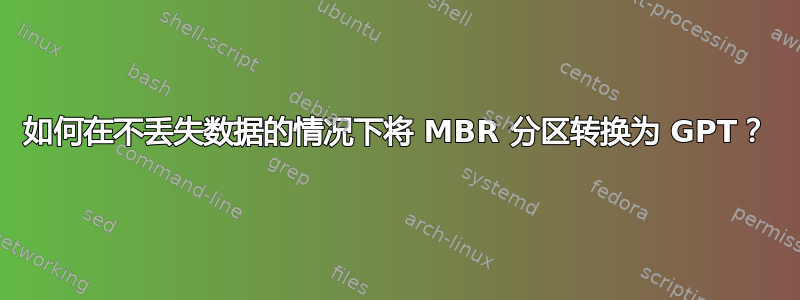
我将卷分区为 MBR,并能够安装 Windows 7 + Mac OS X。遗憾的是,Mac OS X 中的磁盘实用程序现在无法调整 Mac 分区的大小,因为它不是 GPT 卷。我也无法升级到 Mountain Lion,因为它需要 GPT 卷。如何安全地将卷转换为 GPT 而不丢失数据,以便我可以调整卷的大小?
答案1
我最终使用了磁盘分区转换分区。我发出了:
sudo gdisk /dev/disk0
我收到了这个警告:
Partition table scan:
MBR: MBR only
BSD: not present
APM: not present
GPT: not present
***************************************************************
Found invalid GPT and valid MBR; converting MBR to GPT format.
THIS OPERATON IS POTENTIALLY DESTRUCTIVE! Exit by typing 'q' if
you don't want to convert your MBR partitions to GPT format!
***************************************************************
Command (? for help):
备份数据后,我使用 gdisk 自动所做的更改写入分区表,退出(w,然后 q),然后重新启动。
启动 Lion 很正常,但是当我尝试使用磁盘工具调整分区表大小时,我发现出现了一个小的卷头错误。
Verifying volume "Mac OS X"
Performing live verification.
Checking Journaled HFS Plus Volume.
Checking catalog file.
Checking multi-linked files.
Checking extended attributes file.
Incorrect number of extended attributes
(It should be 245871 instead of 245862)
Checking volume bitmap.
Checking volume information.
The volume Mac OS X was found to be corrupt and needs to be repaird
Error: This disk needs to be repaired...then use Disk Utility to repair this disk
好吧,我重新启动并使用 -s 启动到单用户模式。从那里,我发出了一个值得信赖的:
/sbin/fsck -fy
现在一切都好了。我有一个调整大小的 Mac OS X 卷,我可以继续进行 Mountain Lion 升级。


