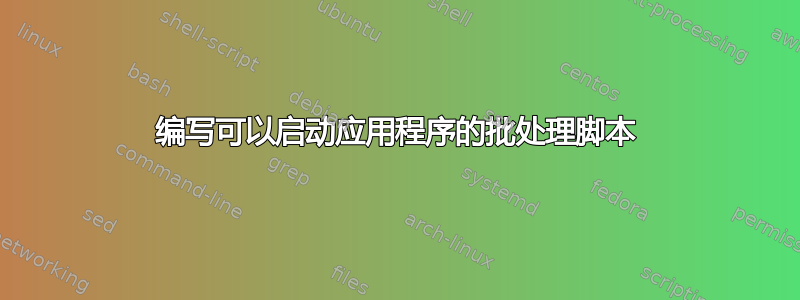
我只是想知道如何编写一个可以启动应用程序列表的 Windows 7 批处理脚本。
我猜从结构上看应该是这样的:
Run C://program/software/software1
Run C://program/software/software2
Run C://program/software/software3
答案1
默认情况下,Windows 批处理会按顺序启动程序 - 您需要start在要运行的每个命令之前使用该命令 - 例如
start C://program/software/software1
start C://program/software/software2
start C://program/software/software3
这将为每个命令生成一个新的命令提示符并运行它。
答案2
使用:
start "" "Drive:\Path\to\program1\program1.exe"
start "" "Drive:\Path\to\program2\program2.exe"
start "" "Drive:\Path\to\program3\program3.exe"
...


