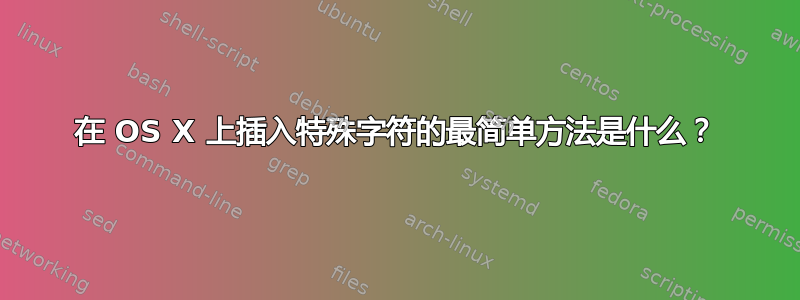
我想在交流中使用“竖起大拇指”的 Unicode 表情符号。

有没有一种简单的方法可以做到这一点,而无需打开“特殊字符”面板,例如一些 AppleScript?一些疯狂的 unicode 键序列(我研究过这个,它似乎太复杂了,而且你必须更改键盘布局)?内置的快捷键实用程序?第三方的快捷键实用程序?
答案1
最简单的选择之一就是使用文本扩展器。您还可以在文本文件中配置缩写,然后将其作为组导入。
也可以将字符添加到长按弹出框。
我用过快速脚本为该脚本指定快捷方式:
try
set old to the clipboard as record
end try
try
tell application "System Events"
key code 123 using {option down, shift down}
keystroke "c" using command down
end tell
delay 0.05
set input to the clipboard
if input contains return then error
set p1 to read POSIX file "/Users/lauri/Notes/snippets.txt" as «class utf8» using delimiter linefeed
set p2 to read POSIX file "/Users/lauri/Projects/unicode/html_entities.txt" as «class utf8» using delimiter linefeed
repeat with p in p1 & p2
considering case
if p starts with (input & " ") then
set the clipboard to text ((offset of space in p) + 1) thru -1 of p
tell application "System Events" to keystroke "v" using command down
delay 0.05
exit repeat
end if
end considering
end repeat
end try
try
set the clipboard to old
end try
html_实体.txt是用于 HTML 字符引用的缩写列表。
您还可以创建~/Library/KeyBindings/并保存如下属性列表DefaultKeyBinding.dict。重新打开应用程序后,⌥A 应该插入α。但insertText:似乎无法与其U+10000上方的字符一起使用。
{
"~a" = (insertText:, "α");
}


