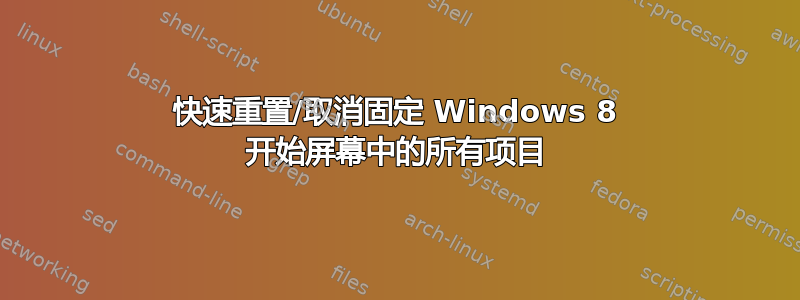
一些恶意程序将 200 多个快捷方式固定在 Windows 8 开始屏幕上。
右键单击每个项目然后单击Unpin将其删除会很麻烦:

有没有办法可以轻松地从开始屏幕删除所有项目?
答案1
Command Prompt (Admin)按Win+打开X,A复制以下几行:
del %LocalAppData%\Microsoft\Windows\appsFolder.itemdata-ms del %LocalAppData%\Microsoft\Windows\appsFolder.itemdata-ms.bak tskill explorer在命令提示符中单击鼠标右键并选择
Paste:
按Enter。
大功告成。现在 Windows 8 开始屏幕将重置为原始状态:



