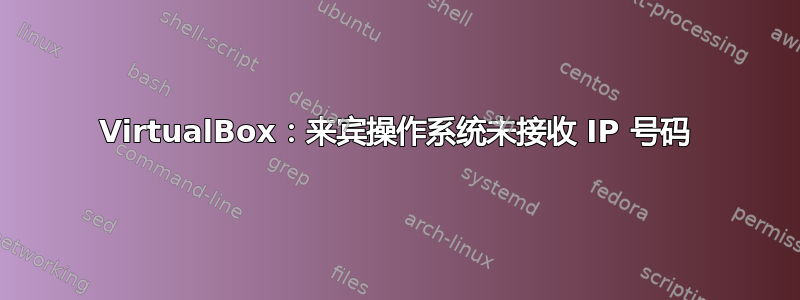
我有一台 Ubuntu Server LTS 18.04 无头主机,我在上面安装了 VirtualBox 6.1。
我使用以下设置创建了一个虚拟机:
VBoxManage createvm --name Ubuntu-Server-18.04 --register
VBoxManage modifyvm Ubuntu-Server-18.04 --memory 2048 --acpi on --boot1 dvd --nic1 bridged --bridgeadapter1 em1
VBoxManage createhd --filename /mnt/raiddisk/vm/Ubuntu-Server-18.04.vdi --size 10000
VBoxManage storagectl Ubuntu-Server-18.04 --name "IDE Controller" --add ide
VBoxManage storageattach Ubuntu-Server-18.04 --storagectl "IDE Controller" --port 0 --device 0 --type hdd --medium /mnt/raiddisk/vm/Ubuntu-Server-18.04.vdi
VBoxManage storageattach Ubuntu-Server-18.04 --storagectl "IDE Controller" --port 1 --device 0 --type dvddrive --medium /mnt/raiddisk/vm/installfiles/ubuntu-18.04-server-amd64.iso
VBoxManage modifyvm Ubuntu-Server-18.04 --vrde on
然后我启动虚拟机:
VBoxHeadless --startvm Ubuntu-Server-18.04
但是当我尝试查看虚拟机是否有 IP 编号时,我看到了以下内容:
NIC 1: MAC: 0800284838AG, Attachment: Bridged Interface 'em1', Cable connected: on, Trace: off (file: none), Type: 82540EM, Reported speed: 0 Mbps, Boot priority: 0, Promisc Policy: deny, Bandwidth group: none
VRDE: enabled (Address 0.0.0.0, Ports 3389, MultiConn: off, ReuseSingleConn: off, Authentication type: null)
如何让来宾操作系统接收 IP 号码?
我还安装了扩展包。
我的网络上有一个 dhcp 路由器,地址为 192.168.1.1。
答案1
事实证明我必须在我的服务器上打开所需的端口。在本例中,VRDE 侦听端口 3389。将该端口添加到防火墙规则后,我能够使用远程桌面连接到虚拟机。


