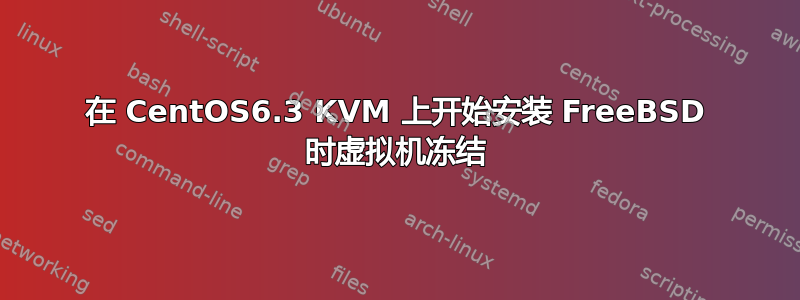
问题描述:
在安装部分,在我输入带有适当参数的 virt-install 命令(如下所示)来构建虚拟硬件配置,并使用 vnc 连接到虚拟机控制台后,我看到一个无响应的屏幕,停留在安装菜单的欢迎界面,vcpu 占用率为 100%,所以我甚至无法进行下一步安装。
无论我如何调整 virt-install 参数,指定它们或通过省略使用默认值,它都不起作用并重复故障。但是当我使用 Linux 发行版(如 centos 或 opensuse)安装任何其他虚拟机时,KVM 环境都没有问题。
所以我想知道我的 freebsd vm 配置出了什么问题,或者是一个硬件问题,例如指特定的 CPU 质量?我想获得有关如何修复它的帮助。
硬件环境:
Intel i5-3570K
16G RAM
128G SSD Plextor M5P
2T HDD Westdigital
Intel 1G 以太网卡
Atheros 1G 以太网卡
软件环境:
CentOS 6.3 基本服务器
libvirt 最新
KVM 最新
所有命令均以 root 身份运行。
我尝试过的一些论点:
virt-install \
--name freebsd9
--virt-type kvm \ # still didn't work when omitted.
--ram 4096 \ # no effect even I adjust the ram size bigger or smaller.
--vcpus=1 \ # if I use two vcpus, one is 100% occupied, and the other is free.
--cpu host \
# still didn't work when omitted or modified to sandybridge or whatever kind
in xml file using command "virsh edit freebsd9".
--disk path=.../freebsd9.img,size=10,type=qcow2 \
--cdrom $install_cdrom_path \
# using installation iso file, freebsd 8 or 9, neither is ok.
--network bridge=br0,model=e1000,mac="52:54:00:..." \
--vnc \
--os-type=unix \
--os-variant=freebsd8 \


