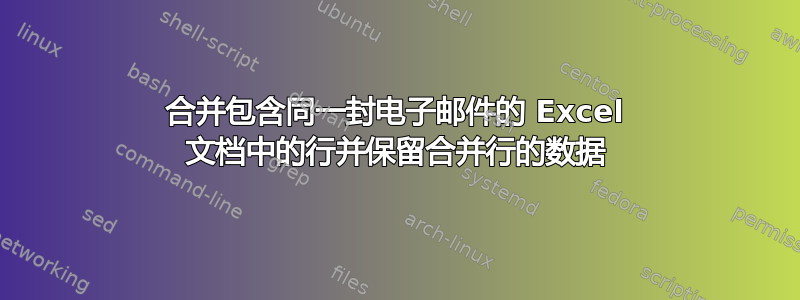
我有一张大约有 50,000 条记录的 Excel 表,内容如下:
email product info moreinfo
[email protected] 866 data data1
[email protected] 960 data data1
[email protected] 976 data data1
[email protected] 884 data data1
[email protected] 1010 data data1
[email protected] 834 data data1
[email protected] 981 data data1
[email protected] 935 data data1
[email protected] 832 data data1
[email protected] 934 data data1
我需要将其转换为如下形式:
email product info moreinfo
[email protected] 866 data data1
[email protected] 960 data data1
[email protected] 976,884 data data1
[email protected] 1010 data data1
[email protected] 834 data data1
[email protected] 981 data data1
[email protected] 935,832,934 data data1
我需要将包含重复电子邮件的行合并为一行,并将 B 列中的信息合并为该电子邮件地址的一条记录。我尝试了一些宏,但无济于事。你能帮我吗?我有点困惑。谢谢!
编辑:我在 Mac 上使用 Excel 2011。
答案1
多年来,我曾多次遇到过这样的需求,因此我编写了一个通用例程。我已丢失了该例程的源代码,只能凭记忆重新编写。我已测试了新版本,但不能绝对保证它没有错误,因此在尝试之前请先备份您的数据。
该例程依赖于两个数组。 科尔马奇告诉它哪些列必须相等才能使两行匹配。 合并告诉它要合并哪些列。必须在其中一个数组中指定每一列。
对于我的测试数据,我匹配第 1、2、3 和 5 列,并合并第 4 和 6 列。我这样定义:
ColMatch = Array(1, 2, 3, 5)
ColMerge = Array(4, 6)
您必须根据您的要求修改这些语句。您的问题暗示它们应该是:
ColMatch = Array(1, 3, 4)
ColMerge = Array(2)
该例程还使用一个常数分隔器它位于每个附加值之前。我已将其设置为 vbLf,因此我获取了不同行的每个值。您需要逗号,因此:
Const Separator As String = ","
我认为您不需要再做任何更改。但是,我建议您仔细研究宏。我希望我已经提供了足够的注释,让您了解它的工作原理。如有必要,请提出问题。
在我的系统上,处理 51,800 行大约需要 2 分钟,因此我使用状态栏作为粗略的进度指示器。
这显示了我的测试数据的初始状态。

这显示了宏运行后它是如何变化的。

希望这可以帮助。
Option Explicit
Sub MergeRows()
' Merges adjacent rows for which all columns listed in ColMatch are equal
' by appending the contents of the other columns from the second row to
' the first row and then deleting the second row.
Dim CheckOK As Boolean
Dim ColCrnt As Long
Dim ColLast As Long
Dim ColMatch() As Variant
Dim ColMerge() As Variant
Dim InxMatch As Long
Dim InxMerge As Long
Dim RowCrnt As Long
Dim RowLast As Long
Dim RowsMatch As Boolean
Dim TimeStart As Single
' Defines the first row to be considered for merging. This avoids
' looking at header rows (not very important) and allows a restart
' from row 600 or whatever (might be important).
Const rowDataFirst As Long = 2
' Defines the string to be placed between the value in the first row
' and the value from the second row.
Const Separator As String = vbLf
' Speeds up processing
Application.ScreenUpdating = False
' Stops the code from being interrupted by event routines
Application.EnableEvents = False
' Use status bar as a progress indicator
Application.DisplayStatusBar = True
' Record seconds since midnight at start of routine.
TimeStart = Timer
' Defines the columns which must have the same values in two
' adjacent rows for the second row to be merged into the
' first row. Column numbers must be in ascending order.
ColMatch = Array(1, 2, 3, 5)
' Defines the columns for which values from the second row
' are to be appended to the first row of a matching pair.
' Column numbers must be in ascending order. ColMatch and
' ColMerge together must specify every used column.
ColMerge = Array(4, 6)
' Replace "Merge" with the name of your worksheet
With Worksheets("Merge")
' Find last used column and last used row
ColLast = .Cells.Find("*", .Range("A1"), xlFormulas, xlWhole, _
xlByColumns, xlPrevious).Column
RowLast = .Cells.Find("*", .Range("A1"), xlFormulas, xlWhole, _
xlByRows, xlPrevious).Row
' Validate column parameters. Every column must be specified once
' in either ColMatch or ColMerge.
InxMatch = 0 ' 0 = lower bound of array
InxMerge = 0
For ColCrnt = 1 To ColLast
CheckOK = False ' Set true if check successful
If InxMatch > UBound(ColMatch) Then
' ColMatch array exhausted
Else
If ColCrnt = ColMatch(InxMatch) Then
CheckOK = True
InxMatch = InxMatch + 1
End If
End If
If Not CheckOK Then
If InxMerge > UBound(ColMerge) Then
' ColMerge array exhausted
Else
If ColCrnt = ColMerge(InxMerge) Then
CheckOK = True
InxMerge = InxMerge + 1
End If
End If
End If
If Not CheckOK Then
Call MsgBox("I was unable to find column " & ColCrnt & " in either" & _
" ColMatch or ColMerge. Please correct and try again.", _
vbOKOnly)
Exit Sub
End If
Next
RowCrnt = rowDataFirst
Do While True
If RowCrnt Mod 100 = 0 Then
' Use status bar to indicate progress
Application.StatusBar = "Row " & RowCrnt & " of " & RowLast
End If
' Attempt to match RowCrnt and RowCrnt+1
RowsMatch = True ' Assume match until find otherwise
For InxMatch = 0 To UBound(ColMatch)
ColCrnt = ColMatch(InxMatch)
If .Cells(RowCrnt, ColCrnt).Value <> _
.Cells(RowCrnt + 1, ColCrnt).Value Then
' Rows do not match
RowsMatch = False
Exit For
End If
Next
If RowsMatch Then
' Rows match. Merge second into first.
For InxMerge = 0 To UBound(ColMerge)
ColCrnt = ColMerge(InxMerge)
.Cells(RowCrnt, ColCrnt).Value = .Cells(RowCrnt, ColCrnt).Value & _
Separator & _
.Cells(RowCrnt + 1, ColCrnt).Value
Next
' Second row merged into first. Discard second row.
.Rows(RowCrnt + 1).EntireRow.Delete
' RowLast has moved up.
RowLast = RowLast - 1
' Do not step RowCrnt because there may be another match for it
If RowCrnt = RowLast Then
' All rows checked.
Exit Do
End If
Else
' Rows do not match. RowCrnt no longer of interest.
RowCrnt = RowCrnt + 1
If RowCrnt = RowLast Then
' All rows checked.
Exit Do
End If
End If
Loop
End With
' Output duration of macro to Immediate window
Debug.Print Format(Timer - TimeStart, "#,##0.00")
Application.StatusBar = False
Application.EnableEvents = True
Application.ScreenUpdating = True
End Sub


