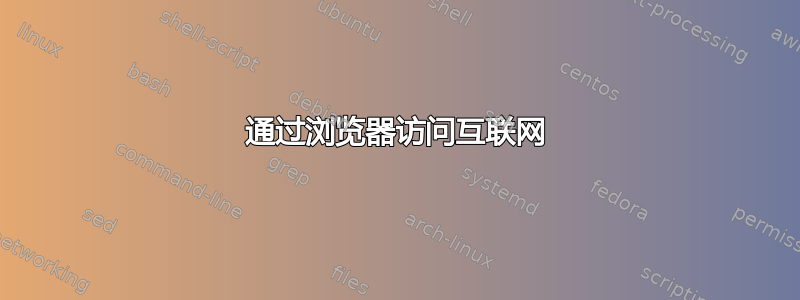
我在 Windows 7 上使用 Firefox 浏览器。我使用 WiFi,但从早上起我就无法通过浏览器(Firefox、Chrome 或 IE)访问互联网。笔记本电脑显示有互联网连接,Skype 在线,但我无法访问互联网。然后我启动了 Tor 应用程序,它创建了安全通道并提供其 Firefox 浏览器。好了,我现在可以通过该浏览器访问互联网了。那么,导致此故障的原因可能是什么?
错误:
The connection has timed out
The server at mail.google.com is taking too long to respond.
The site could be temporarily unavailable or too busy. Try again in a few
moments.
If you are unable to load any pages, check your computer's network
connection.
If your computer or network is protected by a firewall or proxy, make sure
that Firefox is permitted to access the Web.
此致
答案1
听起来像是代理问题。通过 Firefox 选项检查本地代理设置 -> 选择高级选项卡 -> 选择网络 -> 选择网络部分下的设置,然后检查手动配置。
它设置为自动了吗?或者在手动代理配置下有一个条目吗?例如 Tor 未运行时的 Tor 代理设置?


