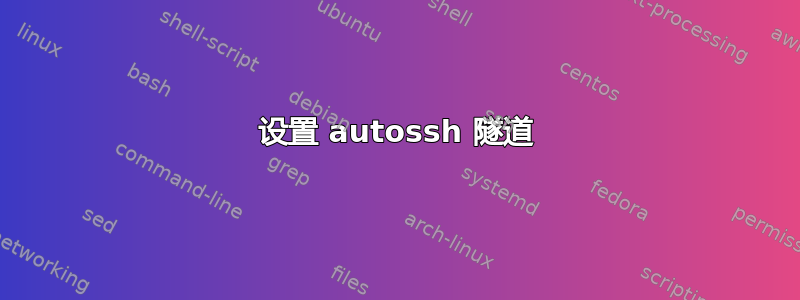
我们有安装了 autossh 的服务器
隧道数量约20条
今天我们添加了新隧道,但它不起作用。
如果我们交换[email protected]和的位置[email protected],第一个出现的将起作用,另一个则不起作用。
例如
-o GatewayPorts .........................................................
-o GatewayPorts .........................................................
-o GatewayPorts .........................................................
-o GatewayPorts=yes -i /home/user/.ssh/user -NL 192.168.0.1:80:5.6.7.8:80 [email protected] # work fine
-o GatewayPorts=yes -i /home/user/.ssh/user -NL 192.168.0.2:80:1.2.3.4:80 [email protected] # not work
如果我们换线
-o GatewayPorts .........................................................
-o GatewayPorts .........................................................
-o GatewayPorts .........................................................
-o GatewayPorts=yes -i /home/user/.ssh/user -NL 192.168.0.2:80:1.2.3.4:80 [email protected] # work fine
-o GatewayPorts=yes -i /home/user/.ssh/user -NL 192.168.0.1:80:5.6.7.8:80 [email protected] # not work
在 /var/log 中我们没有错误。
当我们使用命令检查监听端口时netstat -tan | grep LISTEN
最后一条隧道未显示。
这可能是连接限制吗?
答案1
我解决了这个问题。
相反,配置文件 /etc/autossh.hosts 将以下行添加到 /etc/rc.local 中:
autossh -fNL 192.168.0.1:80:1.2.3.4:80 [email protected] -p 22 -i /home/user/.ssh/my_key
隧道 ssh 工作正常。


