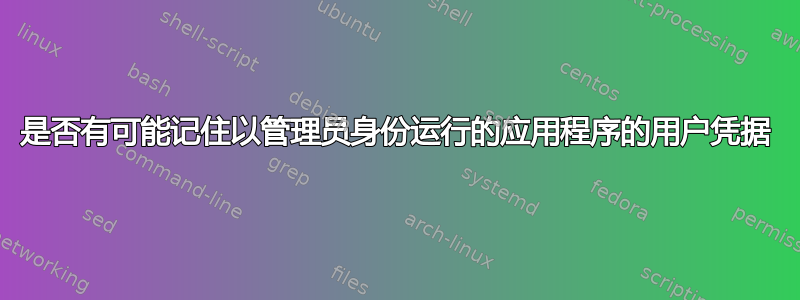
我正在尝试
使用以下方式为以管理员身份运行的应用程序添加网络登录凭据命令键:
C:\>cmdkey
To create domain credentials:
cmdkey /add:targetname /user:username /pass:password
但是在管理员配置文件下运行时出现此错误:
CMDKEY: Credentials cannot be saved from this logon session.
是否可以存储以管理员身份运行的应用程序的网络凭据?
答案1
我也在 WindowsXP 电脑上遇到了同样的问题,通过 google 找到了解决方案:
只需运行gpedit.msc,将位置定位到Computer Configuration\Windows Settings\Security Settings\Local Policies\Security Options\
分支,然后将策略Network Access: Do not allow storage of credentials or .NET Passports for network authentication值设置为Disable。
(如果您即使以管理员身份登录也无法更改该值,则表示该策略由 GroupPolicy 定义,您需要联系域管理员进行更改)。
以下是链接:


