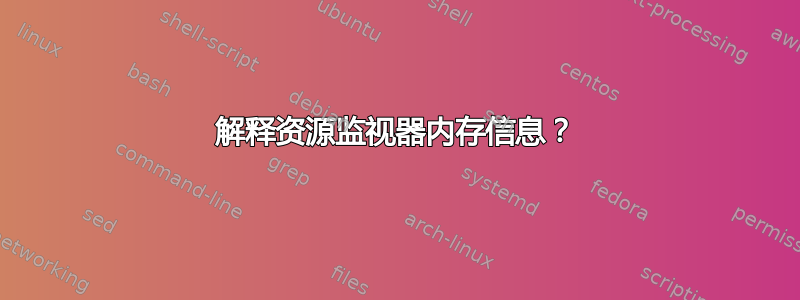
我知道这个问题太老了,但我找不到任何地方的答案,所以我想解释一下信息的含义

我只知道“已安装”和“总计”的平均值
Total 表示我的机器的全部内存
已安装意味着计算机可以看到、读取和使用它的全尺寸
所以我想知道硬件保留/使用中/修改/待机/免费/可用/缓存是什么意思
因为我用这个程序来运行虚拟机或渲染程序,所以我从资源监视器中指定这些程序可以占用多少内存
并且对我的英语不好表示抱歉
答案1
我想知道“硬件保留”、“使用中”、“已修改”、“待机”、“可用”、“可用”和“已缓存”的含义
基于 Windows 7 的计算机上的可用内存可能小于已安装的内存
Memory allocation Description
----------------- -----------------------------------------------------------
Hardware Reserved Memory that is reserved for use by the BIOS and some
drivers for other peripherals
In Use Memory that is used by process, drivers, or the operating
system
Modified Memory whose contents must go to disk before it can be used
for another purpose
Standby Memory that contains cached data and code that is not
actively in use
Free Memory that does not contain any valuable data and that
will be used first when processes, drivers, or the
operating system need more memory
…
Available Amount of memory (including standby and free memory) that
is immediately available for use by processes, drivers,
and the operating system
Cached Amount of memory (including standby and modified memory)
that contains cached data and code for rapid access by
processes, drivers, and the operating system
Total Amount of physical memory that is available to the
operating system, device drivers, and processes
Installed Amount of physical memory installed in the computer


