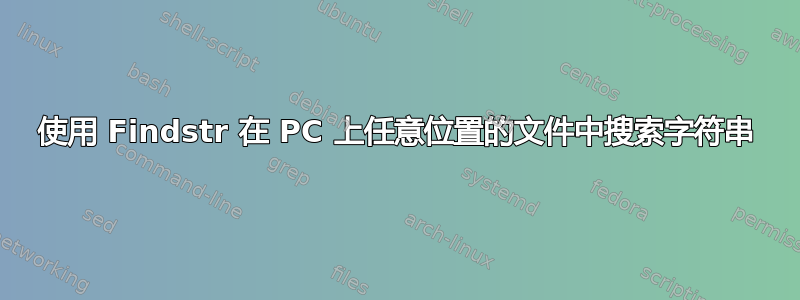
我的电脑上某处有一个文本(.txt)文件,其中包含大量数据,包括以下字符串:
Secret Username: *********
Secret Password: *********
如何使用命令行找到此文件查找字符串?
我不知道它是在 C: 盘还是 D: 盘。
我尝试了各种Findstr查询,例如:
findstr /s /m /n /i Secret Username C:
findstr /s /m /n /i Secret Username D:
findstr /s /m /n /i /c:"Secret Username"
findstr /s /m /n /r /i .*Secret Username.*
但找不到该文件。
答案1
findstr /S /M /I /C:"Secret Username" C:\*.txt


